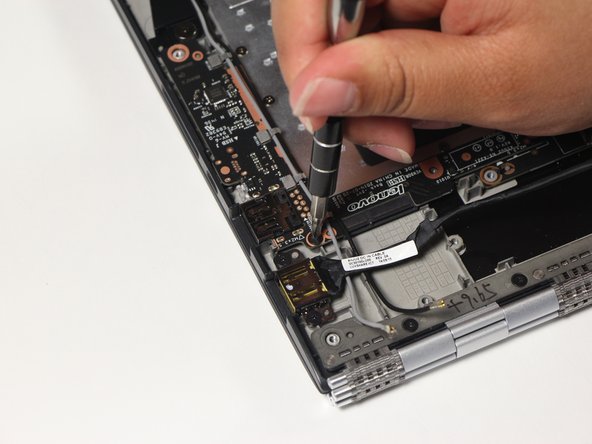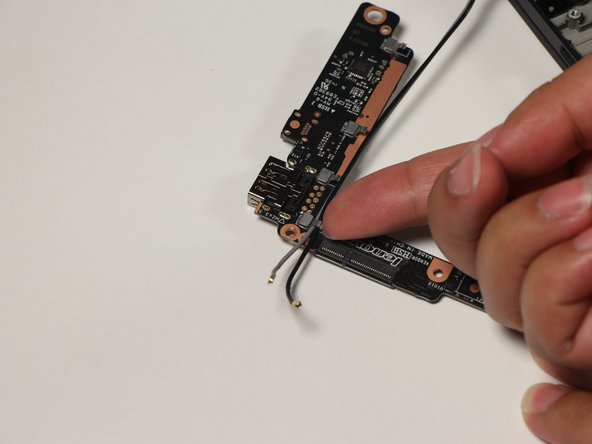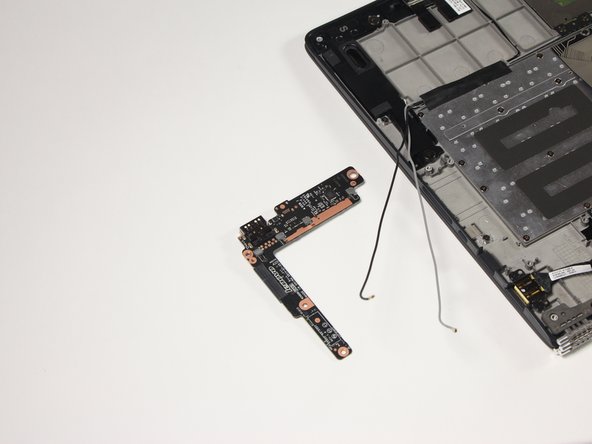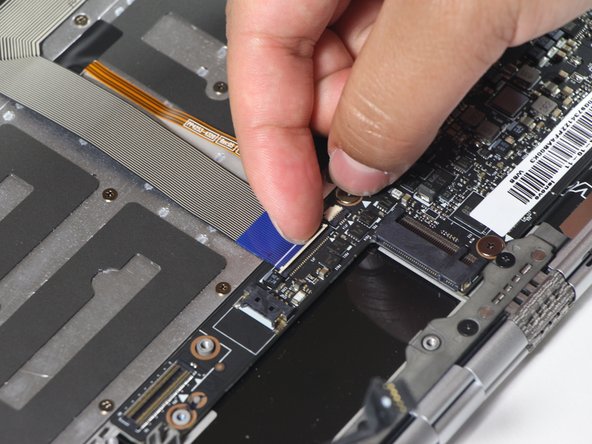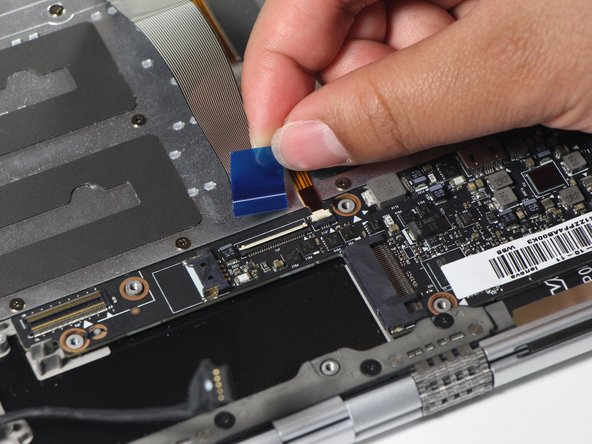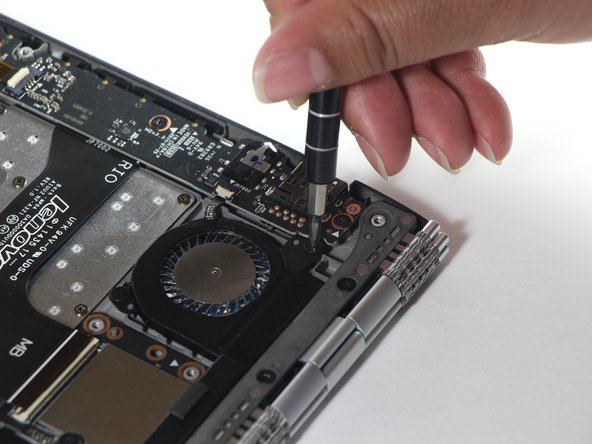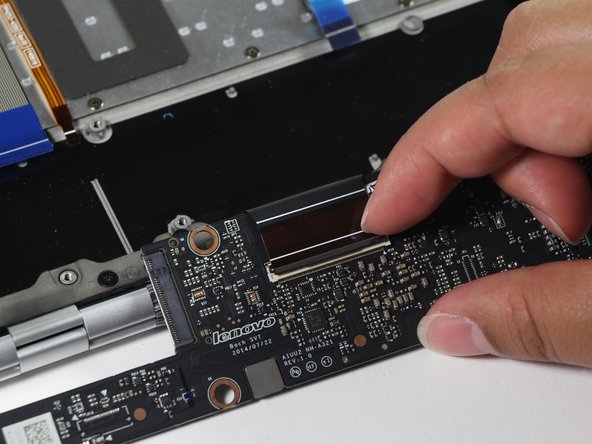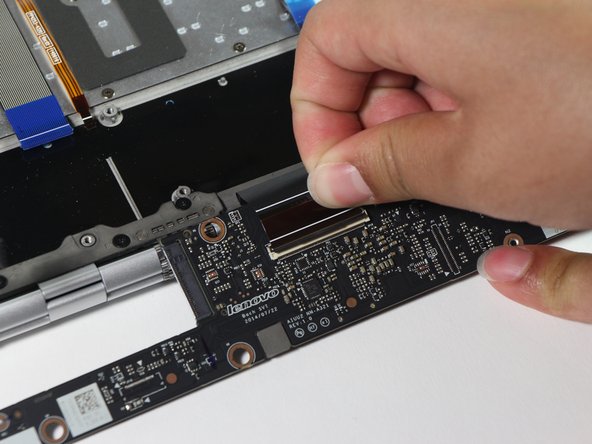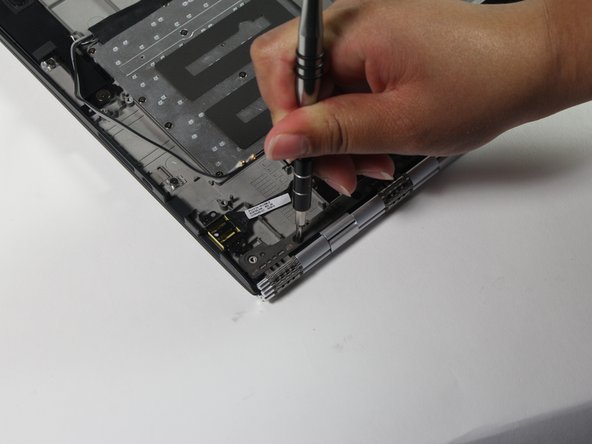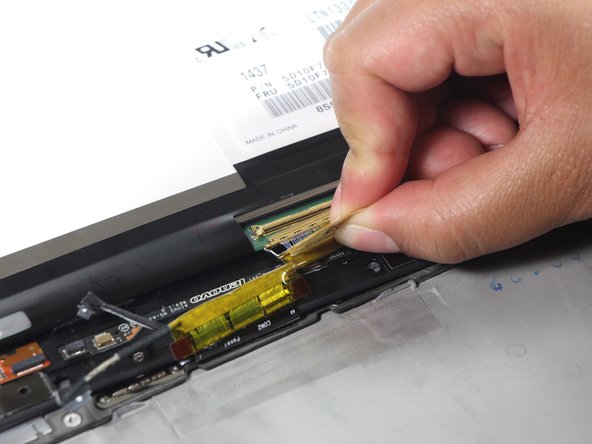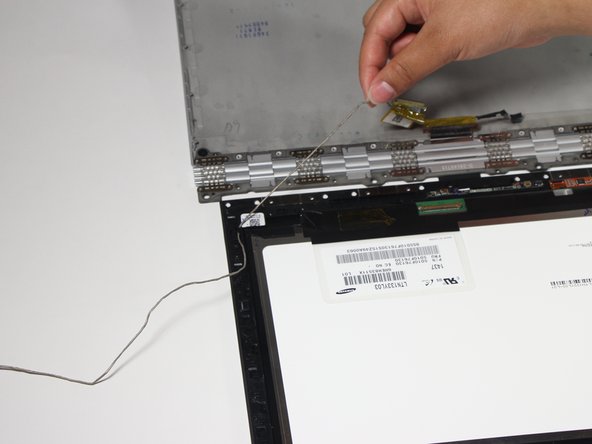Inleiding
This guide will show you how to remove the screen for the Lenovo Yoga 3 Pro. As an extra precaution, the battery should be removed first before proceeding with the rest of the device.
Wat je nodig hebt
-
-
Flip the laptop so that the back panel is facing up.
-
Remove the ten 4.0mm T6 Torx screws from the back of the laptop.
-
-
-
Using the plastic opening tool, gently pry the grey wire off the wifi card.
-
Pry the black wire off the wifi card.
-
-
To reassemble your device, follow these instructions in reverse order.
To reassemble your device, follow these instructions in reverse order.
Annuleren: ik heb deze handleiding niet afgemaakt.
10 andere personen hebben deze handleiding voltooid.
5 opmerkingen
this is for the 131sk2 not the 131sk ?
i wasn’t aware the was a difference until my screen developed issues. i have read the 131SK is glued to the back panel not clipped in
is there a way to figure this out for sure?
I can confirm that the monitor on my 900 does not have the strip at the bottom of the screen to expose the screws. I have a video on YouTube here. [|https://youtu.be/mBiChrP6MAA] It shows the issue with the video cable, and that the screen is glued all the way around. Thanks for the rest of the info tho
…. and you REALLY don’t have to take apart the entire MOBO and all the DB’s as well, just to replace the screen. All that is handled on the other side of the hinge. So not needed…. in my opinion. Of course, you DO want to disconnect your battery.
https://www.youtube.com/watch?v=SEwizLj_... this shows what to do for the 900-131sk2
Is there any link that can direct the user to access any video on how to fix it?