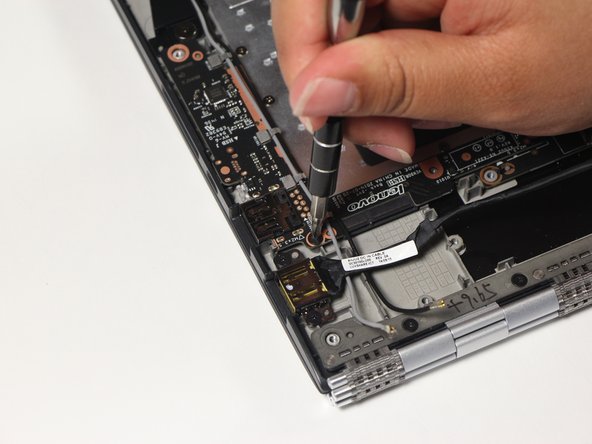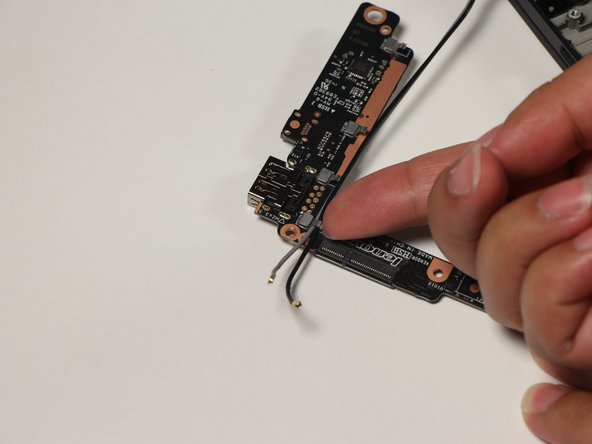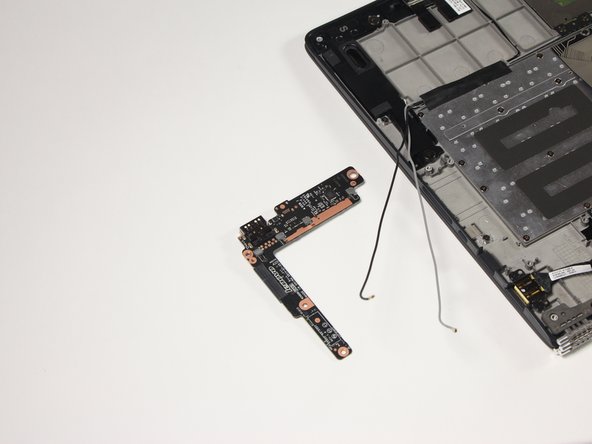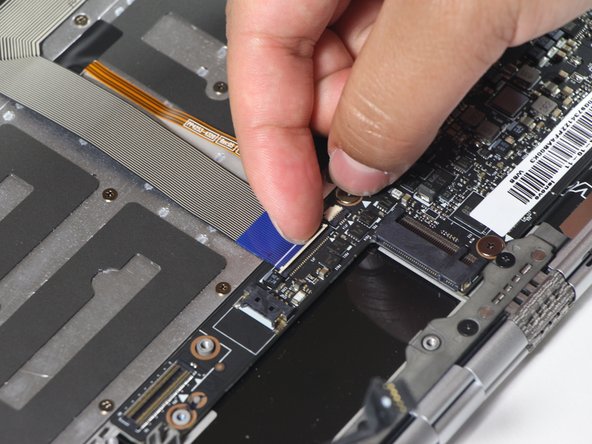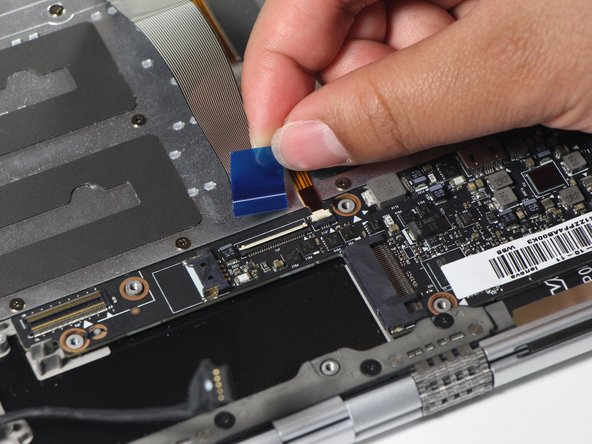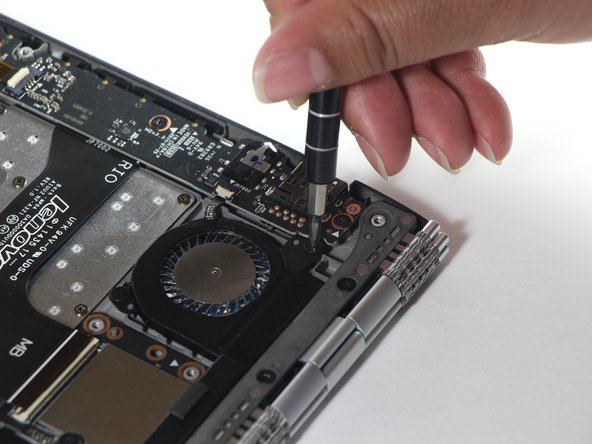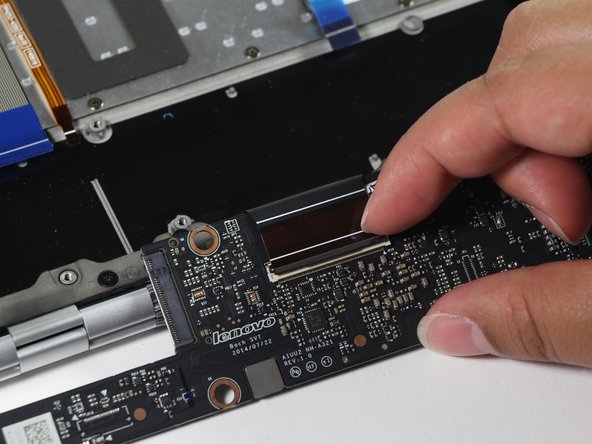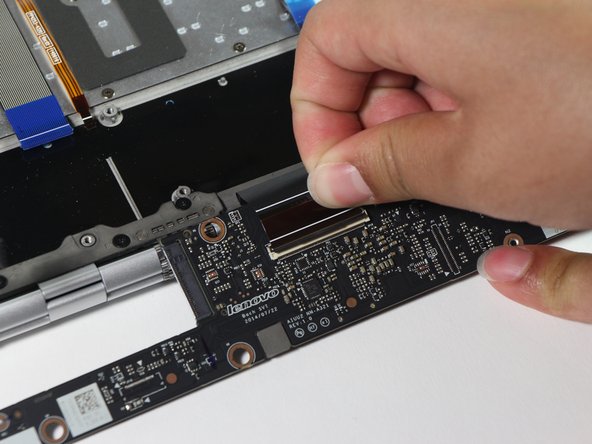Inleiding
This guide will show you how to remove the motherboard from the Lenovo Yoga 3 Pro. As an extra precaution, the battery should be removed first before proceeding with the rest of the device.
Wat je nodig hebt
-
-
Flip the laptop so that the back panel is facing up.
-
Remove the ten 4.0mm T6 Torx screws from the back of the laptop.
-
-
-
Using the plastic opening tool, gently pry the grey wire off the wifi card.
-
Pry the black wire off the wifi card.
-
-
To reassemble your device, follow these instructions in reverse order.
To reassemble your device, follow these instructions in reverse order.
Annuleren: ik heb deze handleiding niet afgemaakt.
5 andere personen hebben deze handleiding voltooid.
2 opmerkingen
Hi. Do you have any idea where I could by a replacement motherboard and how much that would cost? Please answer to martin.loffler@gmail.com. Thank you so much. Best, Martin