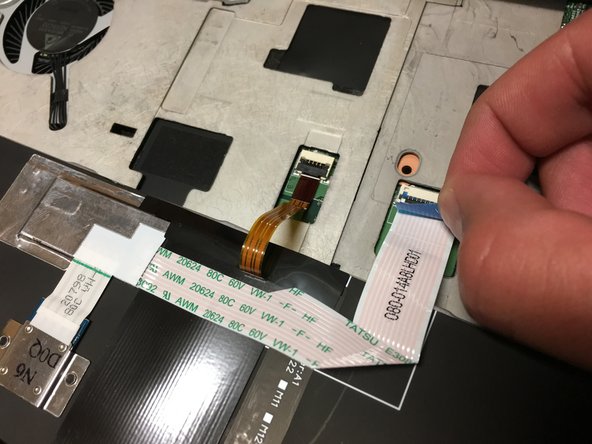Inleiding
Is your keyboard old, unusuable, or literally unhinged? Try replacing your keyboard by following these steps.
Wat je nodig hebt
-
-
Flip the laptop over so you can see the bottom panel.
-
Unscrew the circled screws to detach the keyboard.
-
-
To reassemble your device, follow these instructions in reverse order.
To reassemble your device, follow these instructions in reverse order.
Annuleren: ik heb deze handleiding niet afgemaakt.
3 andere personen hebben deze handleiding voltooid.