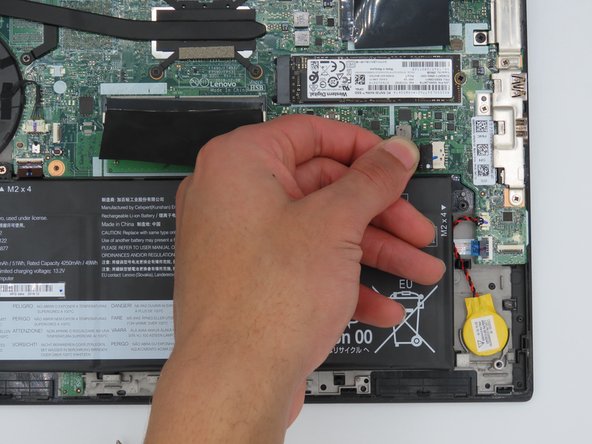Inleiding
For this guide, we will be instructing users on how to uninstall the speaker for the Lenovo ThinkPad T490. The speaker is an essential part of any computer, especially if you use it for musical purposes. Lastly, any user should follow this guide in reverse order if they want to put the speaker back together.
Wat je nodig hebt
-
-
Using a Philips #1 screwdriver, fully loosen the six screws on the back cover.
-
-
Bijna klaar!
To reassemble your device, follow these instructions in reverse order.
Conclusie
To reassemble your device, follow these instructions in reverse order.