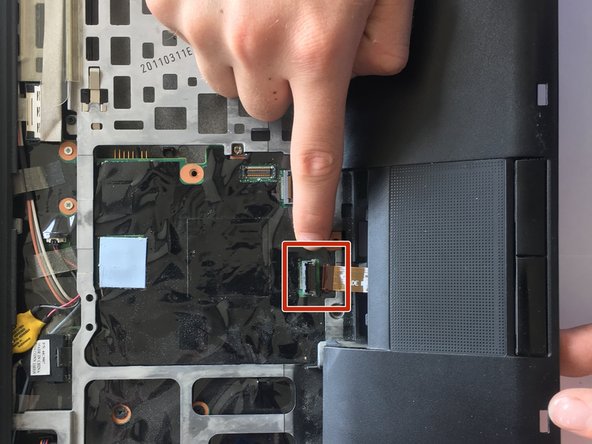Inleiding
Is your Lenovo ThinkPad T410s mouse not moving or frozen? You might want to replace your palm-rest, and this guide will help you replace it!
Wat je nodig hebt
-
-
Flip the laptop over.
-
Push and hold the locking switch to the left.
-
Pull the battery out with your other hand.
-
-
-
Remove the single Phillips #0 screw grin the back panel.
-
Pull the back panel off.
-
-
Bijna klaar!
To reassemble your device, follow these instructions in reverse order.
Conclusie
To reassemble your device, follow these instructions in reverse order.