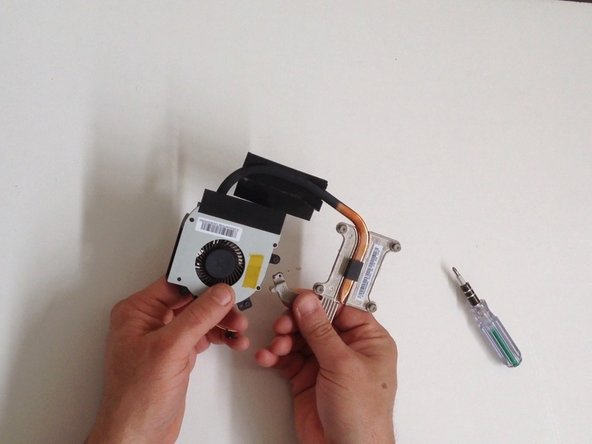Inleiding
Lenovo ThinkPad Edge E530 / E530c - how to change or clean the Fan and the Cooling System.
_________________________________________________
Wat je nodig hebt
Video overzicht
-
-
Switch-off the Laptop and remove the battery.
-
The HDD/Memory Cover is held by 3x Phillips screws. Remove them.
-
Remove the Cover.
-
-
-
Disconnect the Fan cable.
-
Remove the 2x screws from the Fan module.
-
Unscrew 4x screws around the processor.
-
Carefully lift the Cooling System.
-
-
To reassemble your device, follow these instructions in reverse order.
To reassemble your device, follow these instructions in reverse order.
Annuleren: ik heb deze handleiding niet afgemaakt.
3 andere personen hebben deze handleiding voltooid.
3 opmerkingen
Very, very well done video on this guide for the Lenovo Thinkpad e530 laptop.
My compliments to the author of this guide.
will i need thermal paste to do this?