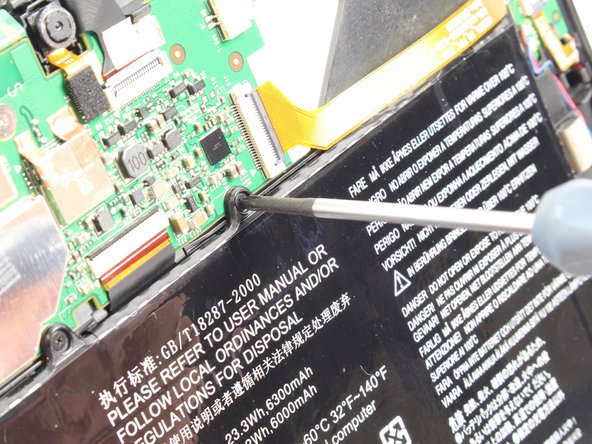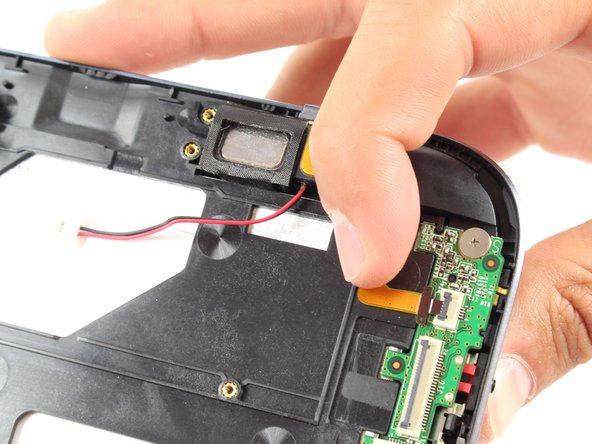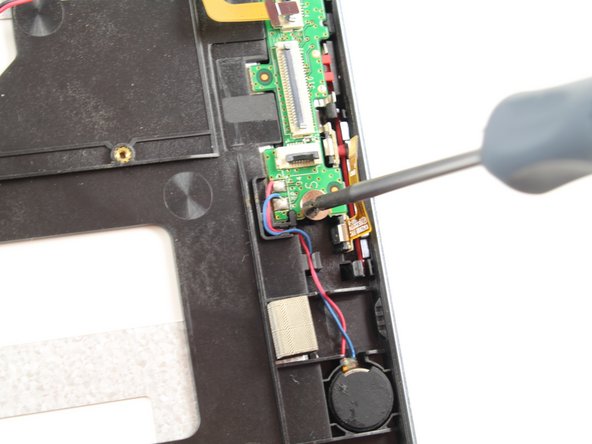Inleiding
Use this guide to replace the speakers.
Wat je nodig hebt
-
-
Look at the back of the tablet and locate the speakers on top of the rear cover.
-
There is a smaller indentation in the plastic cover that runs across the top of the device.
-
Wedge the plastic opening tool, under the middle of the cover as shown, then push up and the cover will pop off.
-
-
-
Remove two black 3mm Phillips #00 screws.
-
Remove three silver 1.8 mm Phillips #00 screws.
-
-
-
-
Disconnect the HDMI connection with the system board
-
Use a plastic opening tool to pry up the system board, and you will hear a pop as it comes free.
-
Slide out the system board from its housing tab on the upper right corner.
-
Pull the board slowly away from the tab, and it will pop out.
-
-
-
Remove the following two screws:
-
M 5.3 x 1.75 mm #00 phillips screws (silver)
-
-
-
Use the tweezer tool to flip up the three small plastic locks attached to the digital board.
-
Then, slide newly exposed ribbons out.
-
To reassemble your device, follow these instructions in reverse order.
To reassemble your device, follow these instructions in reverse order.