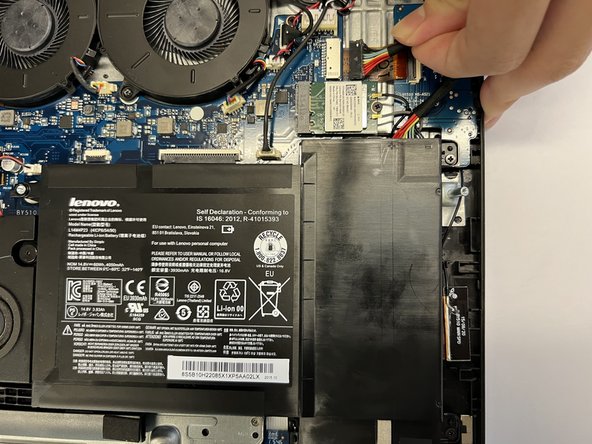Inleiding
If the battery takes a long time to charge and battery life gets drained quickly, use this guide to replace the battery.
First see if it is your charging cord that is not working before proceeding with this guide. If this is not the issue then your battery is has likely gotten old. Batteries deteriorate after many charging cycles so replacing it would add more battery life to your Lenovo Ideapad Y700-15ACZ.
Wat je nodig hebt
-
-
Flip the laptop upside down so that the bottom is facing up.
-
Using the #0 Phillips screwdriver, unscrew the eleven Phillips #0 screws (two 1.5 mm screws, one 0.3 mm screw, and eight 0.5 mm screws) that attach the cover to the laptop.
-
-
To reassemble your device, follow these instructions in reverse order.
To reassemble your device, follow these instructions in reverse order.