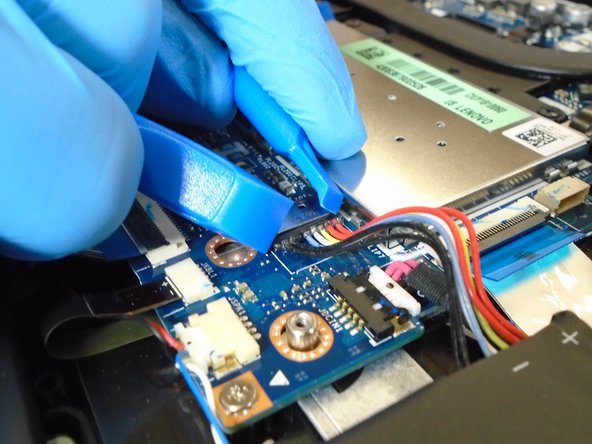Inleiding
If the laptop begins to freeze up then it is a problem with the fan.
Wat je nodig hebt
-
-
Flip laptop over so the model sticker is showing, and begin to unscrew all of the screws.
-
-
To reassemble your device, follow these instructions in reverse order.
To reassemble your device, follow these instructions in reverse order.
Annuleren: ik heb deze handleiding niet afgemaakt.
Één andere persoon heeft deze handleiding voltooid.