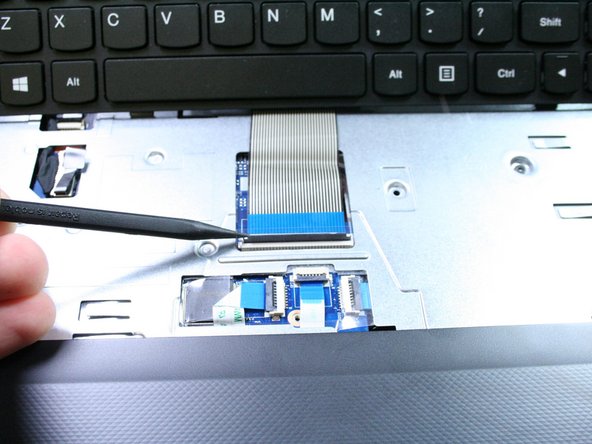Inleiding
If the optical drive struggles to read CDs/DVDs, or it is too noisy with a disk inside it, it may need replacement. This guide will guide you through replacing your optical drive.
The battery for this device is not easily accessible and cannot be easily removed. Before you begin your replacement, be sure to disconnect the laptop from any power source. Additionally, we recommend that you drain the battery completely before you begin this replacement.
Wat je nodig hebt
-
-
-
Remove the 6mm Phillips #1 screw that sits in the center of the front plate below the keyboard. This screw sits between two adjacent tabbed holes.
-
To reassemble your device, follow these instructions in reverse order.
To reassemble your device, follow these instructions in reverse order.
Annuleren: ik heb deze handleiding niet afgemaakt.
Één andere persoon heeft deze handleiding voltooid.