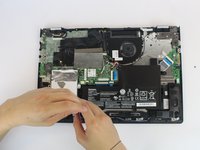Inleiding
This guide will show you how to remove and replace the fan cooling solution of the laptop if for some reason it has become faulty and needs replacement.
Wat je nodig hebt
-
-
Using the Phillips #0 screwdriver, remove the (11) eleven 5.4 mm screws from the back panel.
-
-
Bijna klaar!
To reassemble your device, follow these instructions in reverse order.
Conclusie
To reassemble your device, follow these instructions in reverse order.
2 opmerkingen
Where can one find this fan?