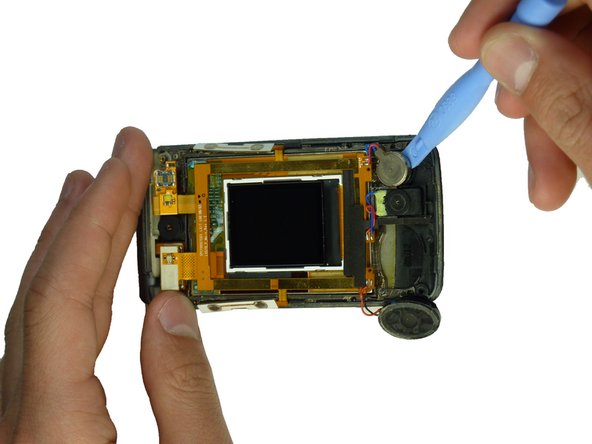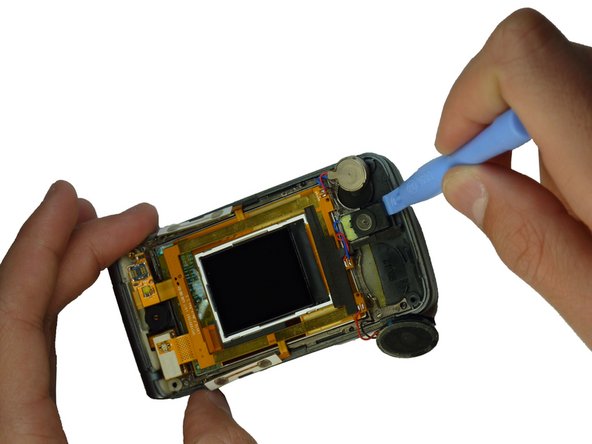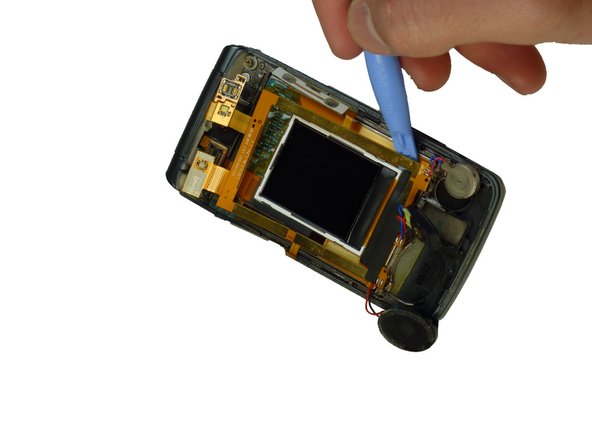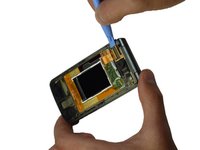Inleiding
This guide will assist you in removing and replacing the display panel on your LG Muziq.
Wat je nodig hebt
-
-
Use a spudger to remove the two screw covers below display.
-
Use a screw driver to remove the four Phillips #00 (3.3mm) screws at corners of the display.
-
-
-
Note: Side buttons may fall out when removing the front case. Do not misplace them.
-
Note: Each side button will only fit in the side that it came from.
-
Insert a spudger between the black and grey casings and gently spread them apart.
-
Work around the device gradually, opening the gap further.
-
-
To reassemble your device, follow these instructions in reverse order.