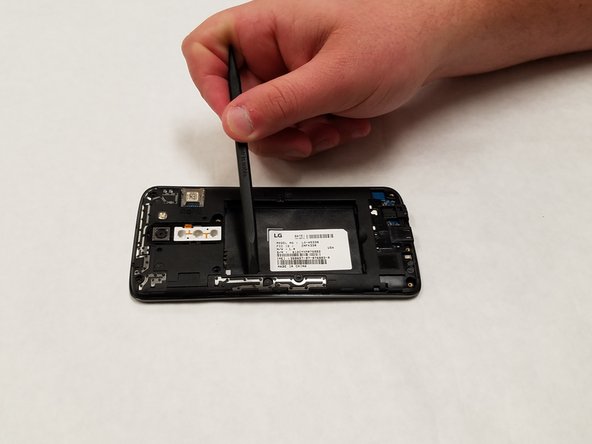Inleiding
Phone screens can easily break, but that does not mean you have to fork over the cash to get a new phone or pay somebody else to replace the screen for you. By following these instructions, you can replace your device screen on your own.
Wat je nodig hebt
To reassemble your device, follow these instructions in reverse order.
To reassemble your device, follow these instructions in reverse order.
Annuleren: ik heb deze handleiding niet afgemaakt.
8 andere personen hebben deze handleiding voltooid.