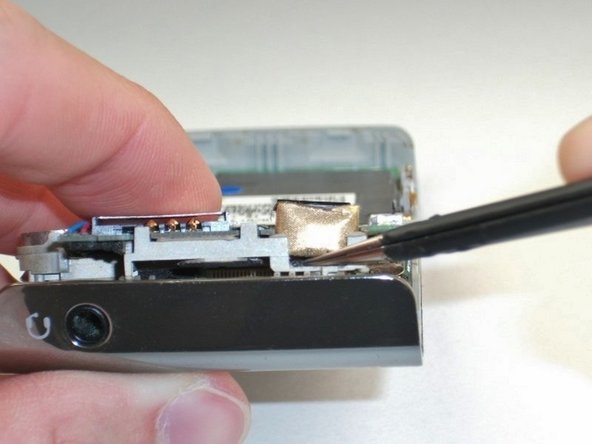Inleiding
If your phone's camera breaks or you would like to update it, this guide will show you how to install your phone's camera.
Wat je nodig hebt
-
-
-
Using the #00 Philips screw driver, unscrew the four 4.5mm screws located around the battery compartment.
-
-
-
Locate the camera near the upper-left corner and use the metal tweezers to carefully detach the black tab.
-
To reassemble your device, follow these instructions in reverse order.
To reassemble your device, follow these instructions in reverse order.
Annuleren: ik heb deze handleiding niet afgemaakt.
Één andere persoon heeft deze handleiding voltooid.