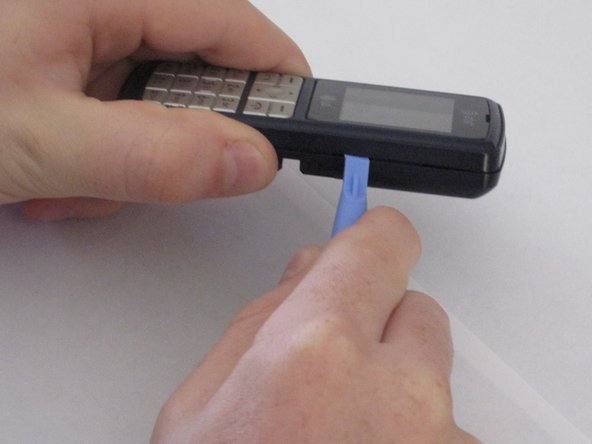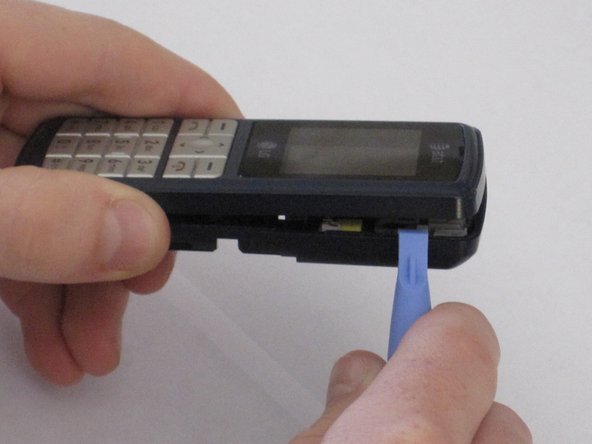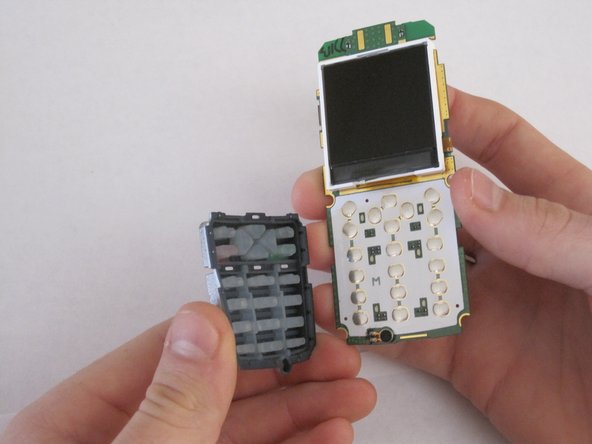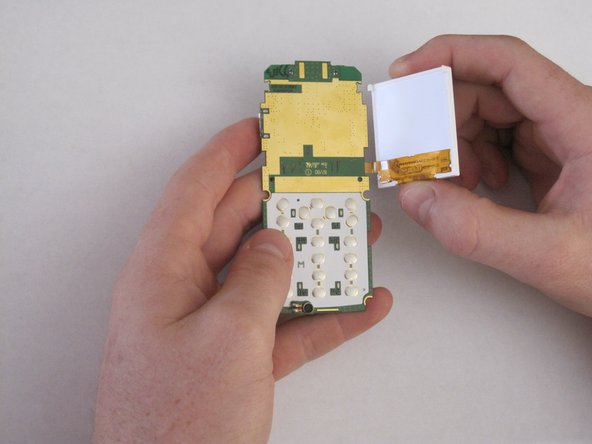Inleiding
How to remove the circuit board from an LG CG180 cell phone.
Wat je nodig hebt
-
-
Power down the cell phone by pressing and holding down the red "end call" button.
-
-
-
Remove all four screws on the back of the phone using a Phillips #00 screwdriver.
-
-
-
-
Separate keypad from circuit board by turning it upside down and allowing it to fall off.
-
Bijna klaar!
To reassemble your device, follow these instructions in reverse order.
Conclusie
To reassemble your device, follow these instructions in reverse order.