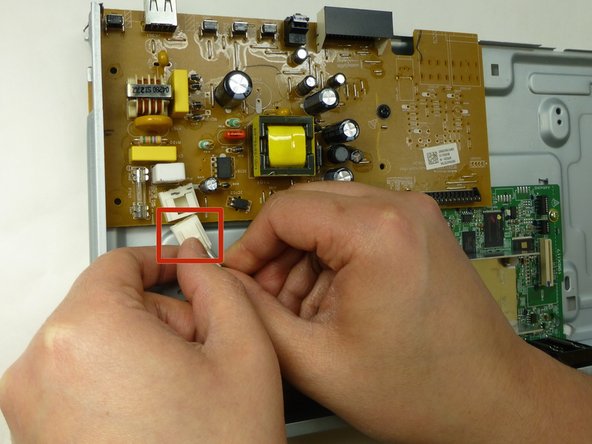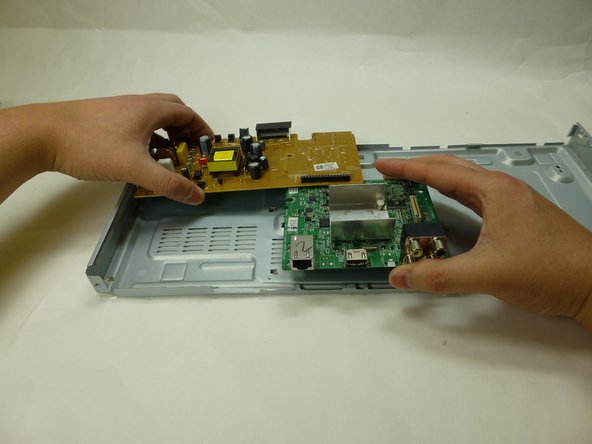Deze versie kan foutieve bewerkingen bevatten. Schakel over naar de recentste gecontroleerde momentopname.
Wat je nodig hebt
-
Deze stap is niet vertaald. Help het te vertalen
-
Remove the three black 3/16” Phillips #2 screws from the backside of the player.
-
With the backside (audio/video jacks) facing you, lift the part of the cover closer to you and pull until it is off.
-
-
Deze stap is niet vertaald. Help het te vertalen
-
Unhinge the tabs that attach the front panel to the unit:
-
Two tabs on the disc drive
-
Two tabs on the left and right side of the player
-
Three tabs on the underside of the player
-
Pull panel away from case.
-
-
Deze stap is niet vertaald. Help het te vertalen
-
Using your fingers, pull the three tape-like cables to disconnect the disc drive from the green motherboard.
-
-
-
Deze stap is niet vertaald. Help het te vertalen
-
Remove the two black 3/16” Phillips #2 mounting screws from the left and right side of the disc drive.
-
With the front side facing you lift the front of disc drive, slide it toward you and pull out to remove.
-
-
Deze stap is niet vertaald. Help het te vertalen
-
Detach the power supply cord from the brown motherboard by pushing the locking clip on the connector, and pulling out.
-
Remove the power cord from the panel by carefully sliding it upwards from its seating.
-
-
Deze stap is niet vertaald. Help het te vertalen
-
Remove the two black 3/16” Phillips #2 screws from the backside of the player.
-
One screw inbetween the audio/video jacks
-
One screw to the bottom right of the audio/video jacks
-
With the backside facing you, pull the bottom of the panel towards you and lift to remove it.
-
-
Deze stap is niet vertaald. Help het te vertalen
-
Remove the the two silver 3/16” Phillips #2 screws from the green motherboard.
-
Remove the one black 3/16” Phillips #2 screw from the brown motherboard
-
Use both hands to carefully lift the motherboard unit away from the player.
-
Annuleren: ik heb deze handleiding niet afgemaakt.
5 andere personen hebben deze handleiding voltooid.
Één opmerking
I need Ic htc lm37102 which is on this lg motherboard. How can i get that. I am not able to find
Email Id abhishek.mishra171983@gmail.com
Please let me know if you have this rgulator ic on my email id.
Thnx
Abhishek