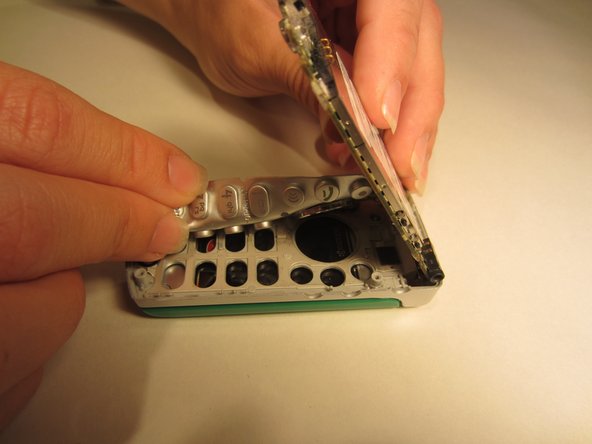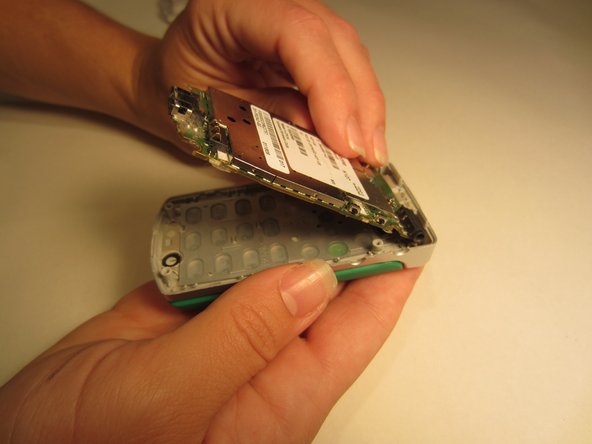Inleiding
This guide will teach you how to replace the keyboard of the Kyocera Marbl K127 cell phone. This is useful in the event that the keyboard buttons will not work or are worn and no longer have visible numbers and markings. The process involves five easy steps from start to finish.
Wat je nodig hebt
-
-
Place your thumbs on the pack of the phone and slide them in a downward motion to remove the cover.
-
-
-
Use your index finger at the top of the battery and pull it towards your body.
-
-
-
-
Use the Y1 tri-wing screwdriver to remove the four 2.4mm screws and then pry the entire backing off of the phone including the black clip attached to the top of the motherboard.
-
-
-
Lift the motherboard away from you to locate the existing keyboard and remove it.
-
-
-
Hold the new keyboard in your hand facing you as it would look in your cell phone, lift the motherboard with your opposite hand, and then flip the keyboard face down and fit it in to place.
-
To reassemble your device, follow these instructions in reverse order.
To reassemble your device, follow these instructions in reverse order.