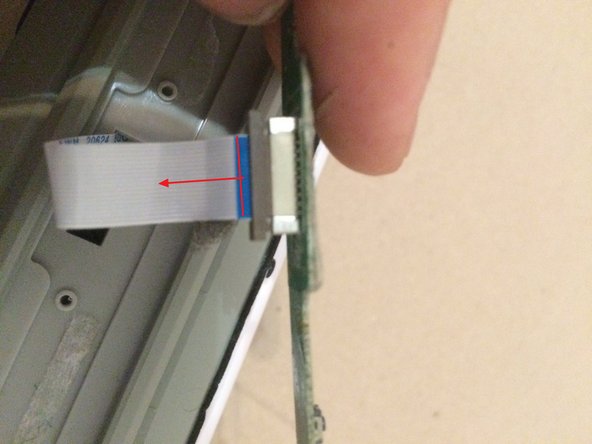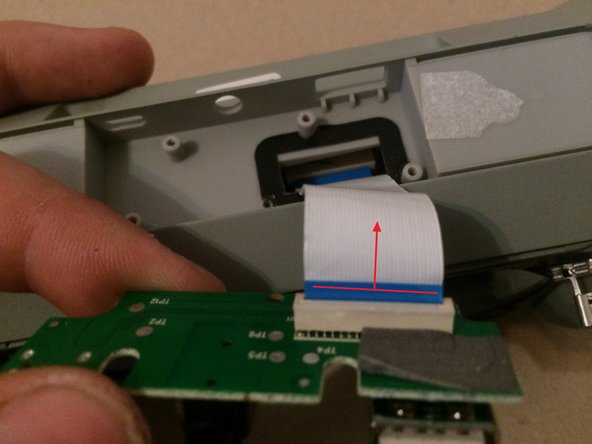Wat je nodig hebt
-
-
Вставьте мудрость здесь.
My charge 2 plus is different from this one. The screws are different. There are no screws on the side speakers and the battery cover is not the same.
Original device?
Not fake?
-
-
-
-
Вставьте мудрость здесь.
Hey,
So I have no experience on working with electronics. Does anyone know how I should remove these wires?
-
-
-
Вставьте мудрость здесь.
здравстуйте, подскажите где можно закать этот шлейф, и можно ли купить новый корпус
-
-
-
Вставьте мудрость здесь.
You do not need the steps 13 -15 as it is possible to unplug de flex with the bottom PCB still installed.
For this I removed the speaker cable for better access.
But you’ll need long pliers and patience to plug it back in
-
-
-
Вставьте мудрость здесь.
On the first picture above, what is the object with the number 100 on it, what is its function and how do I replace/attach it if it came loose?
yah dude me too I need that part
Vm Bro -
From where we can get JBL ORIGINAL MOTHERBOARD??
-
Чтобы собрать устройство, выполните пункты инструкции в обратном порядке.
Чтобы собрать устройство, выполните пункты инструкции в обратном порядке.
Annuleren: ik heb deze handleiding niet afgemaakt.
16 andere personen hebben deze handleiding voltooid.
16 opmerkingen
So our speaker hit the ground and that little piece with the 100 on it has separated from the motherboard. Is there anyway to fix that without replacing the whole thing?
Yes, this is not a problem. It is enough to solder this part into place. And everything will work perfectly.
привет павел, у меня тоже есть такой проблем. мой синок удалил на полу мой jbl. и ето маленкой деталь 100 развалился. но я и потерял етот деталь. если у тебе ест информация скажи пожалуйста точное име деталь 100 которий находится на верху интегральной схеми ( 100 написано с белие цифри)спасибо
My one was on charging and something happened it still works but sound is very very low .. U need to put that next to ur ear to listen .. I opened that and found the near the speaker connector(on the left side corner) the board is hot… what to do
Hi.
Specify in the photo the most precisely the place of heating.
подскажите а где на этой плате контроллер питания и зарядки или укажите его маркировку
Step 2 was the hardest part since the industrial glue on the mesh is pretty durable - be careful not to break the speakers in the process
I had the same problem with the ‘100’ part that fell off. Unfortunately the flat cable came loose from the board. Any idea how to reattach it? Also, I wish I had seen this page before the dismantling video on youtube. Apparently that was the lazy way: keeping the top on. That would have made all the difference with this flat cable!
Which cable do you mean?
The flat cable from board to control unit (top). The cable is currently loose on both ends. I thought the flat cable had a (little black) connector sliding into the connector on the board. Turns out this black thing was not connected to the cable. Now I am unsure how to reattach it. Also, I notice from your step 15 that you have a flat cable for the bottom connectors. Either I have not disassembled my unit far enough or my unit does not have a flat cable attached to the bottom. I don’t think I need to find out :-)
подскажите где можно купить шлейф на контроллер кнопок, и весь корпус
My JBL Charge 2+ now makes a crackling and high pitched fart-like sound when music is played, at first i thought it was the audio drivers that were faulty but I pulled them out and tested on another player and they were playing music just fine, meaning it is a board problem but I do not know which of the three boards is faulty so that I replace it. I see (1) the function board with led light, (2) the motherboard in the middle and (3) the power board with audio jack and USB ports, so I do not know which board to replace. Any assistance will be appreciated.