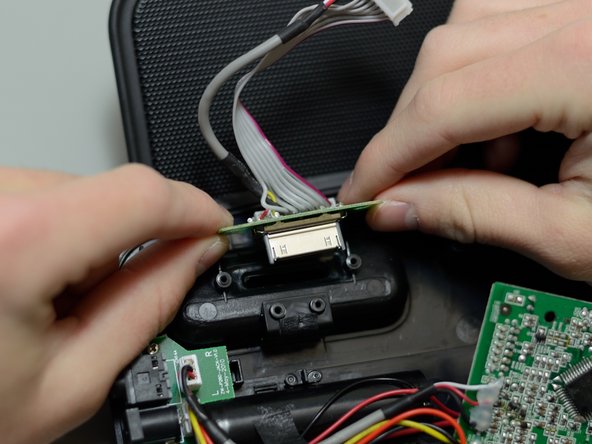Inleiding
This guide details how to replace iHome iP37's internal audio adapter jack, which connects your music device to the iHome. Replacing the part doesn't take long.
Wat je nodig hebt
-
Gereedschap gebruikt in deze stap:iOpener$24.99
-
Pry the exterior housing off the iHome iP37. You may need extra leverage to do this.
-
-
-
Remove these four 9 mm screws from the plastic casing; you will need a Phillips #2 driver to do this.
-
Remove the flanged 9 mm screw from the counterweight; you will need a Phillips #2 driver to do this.
-
Lift and remove the counterweight.
-
-
-
Remove the two 9 mm screws that hold the main printed circuit board onto the rest of the iP37; you will need a Phillips #2 driver to do this.
-
-
-
-
A strip of black tape covers the grey and purple wire cluster that connects to the internal audio printed circuit board. Carefully peel this tape away.
-
To reassemble your device, follow these instructions in reverse order.