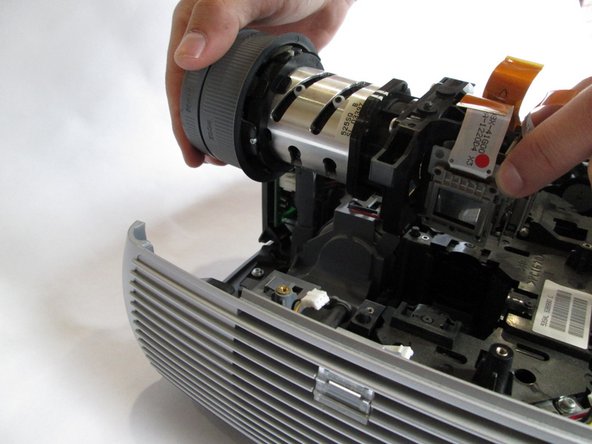Wat je nodig hebt
-
-
Flip the projector right-side up and turn it so that the back ports are facing you.
-
Remove the 7 mm metallic screws using the flat-head screwdriver.
-
Using the T10 Torx screwdriver, remove the two black 10 mm screws located at the center of the back panel.
-
-
Bijna klaar!
To reassemble your device, follow these instructions in reverse order.
Conclusie
To reassemble your device, follow these instructions in reverse order.