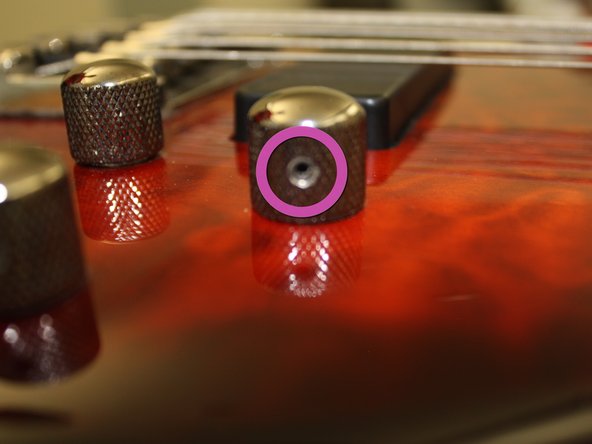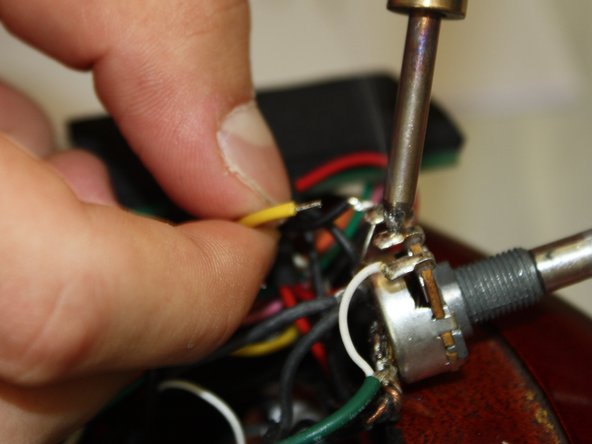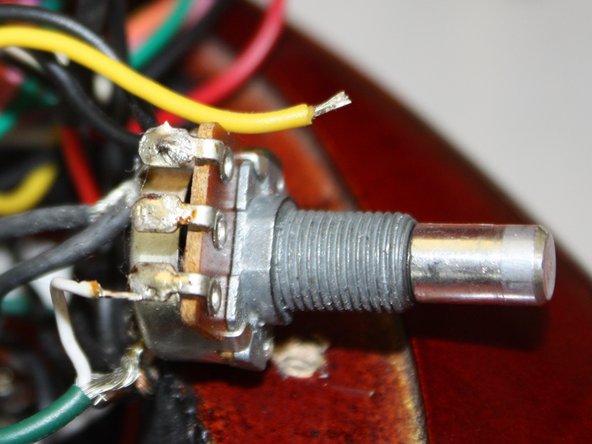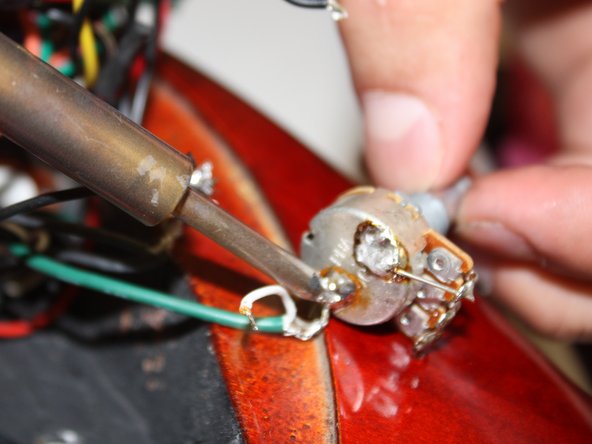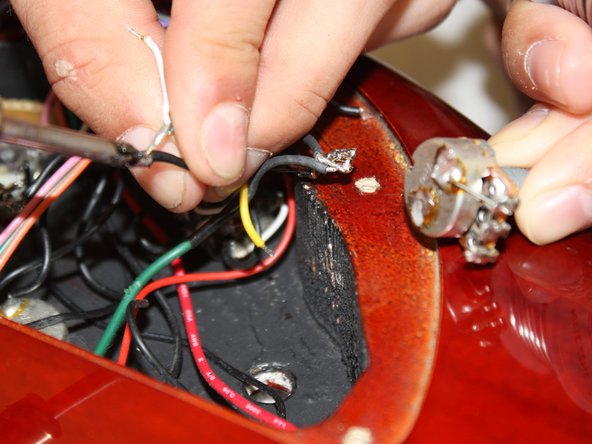Deze handleiding heeft recentere wijzigingen. Schakel over naar de nieuwste niet-geverifieerde versie.
Inleiding
Follow these instructions to remove and replace a potentiometer on your guitar.
Wat je nodig hebt
-
-
Gently place the instrument upside-down on a soft surface.
-
Locate the battery cavity cap and screws.
-
-
-
-
Turn the instrument over.
-
Locate the potentiometer knob.
-
Locate the allen screw socket on the knob.
-
-
-
Use the soldering iron to release the black, yellow, and white wires from the side of the potentiometer.
-
To reassemble your device, follow these instructions in reverse order with a new potentiometer.
To reassemble your device, follow these instructions in reverse order with a new potentiometer.
Annuleren: ik heb deze handleiding niet afgemaakt.
Één andere persoon heeft deze handleiding voltooid.