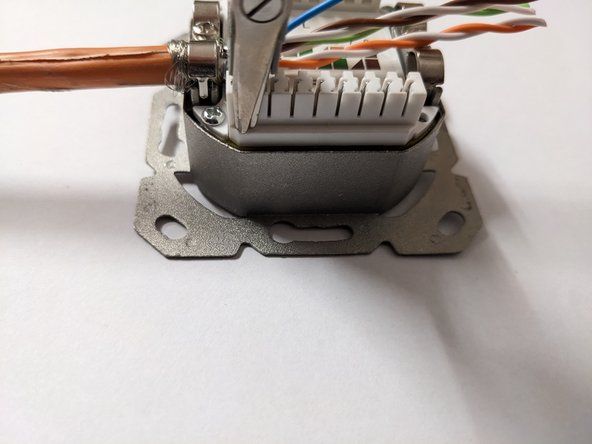Inleiding
The LSA Plus system is a widely used solution for connecting wires to terminal blocks in telecommunication networks. The Krone LSA Plus tool is a specialized tool designed to aid in the installation and maintenance of these systems.
Wat je nodig hebt
-
-
There is a difference between LSA and LSA Plus:
-
LSA: The insulation displacement terminals are perpendicular to the cable.
-
LSA Plus: With this technology, the insulation displacement connectors are at an angle of 45° to the cable.
-
-
-
To enable or disable the scissors, turn the wheel in the middle of the tool.
-
-
-
To disable the sensor, move the metal bracket at the front of the tool towards the toolhead.
-
-
-
-
Use electronics sidecutters to trim the excess.
-
-
-
Press on the tab to release the wire removal hook.
-
Use the hook to pull out the wire you want to remove.
-
Good luck on your next project!
Good luck on your next project!