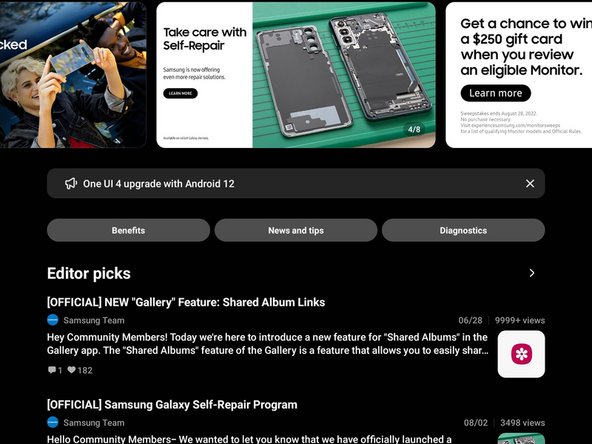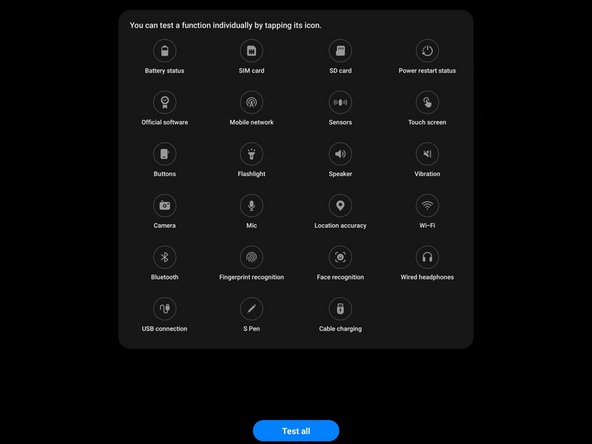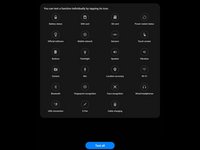Inleiding
Use this guide to perform diagnostic tests for your Samsung device after a repair.
Note: The images shown were taken on a Galaxy Tab S7+ 5G. The amount of tests will vary depending on your device's features.
-
-
Download the Samsung Members app on the Play Store or the Galaxy Store
-
Select the Samsung Members app.
-
-
-
Select "Agree to all" to fill in the agreement checkmarks.
-
Select "Continue"
-
-
-
-
Select the "Diagnostics" tab near the top right of the screen.
-
-
-
Select the test you would like to perform.
-
If you want to perform all of the tests, select "Test all"
-
Annuleren: ik heb deze handleiding niet afgemaakt.
21 andere personen hebben deze handleiding voltooid.
2Gids Commentaar
Alternatively if the app is not supported or you don't want to sign in with a Samsung account, you can dial *#0*#
Battery issue detected