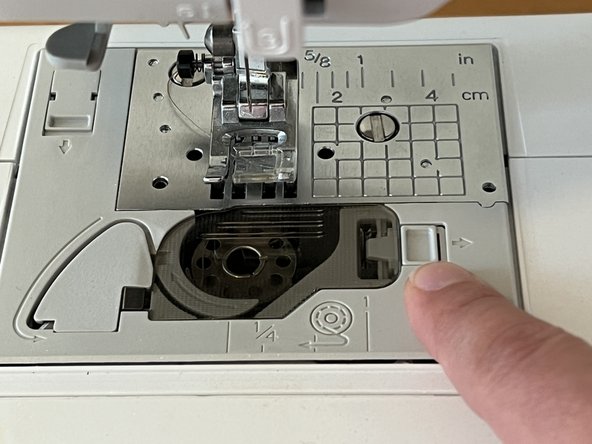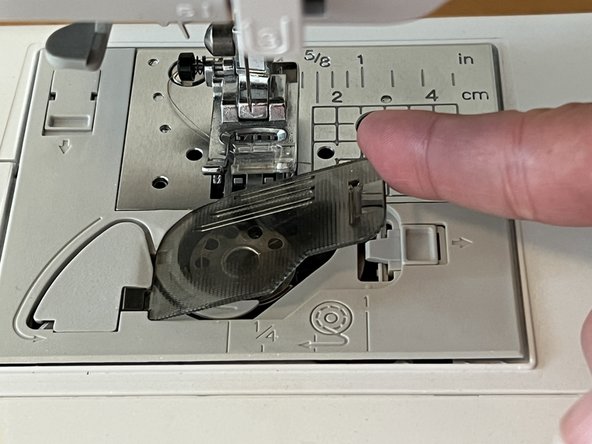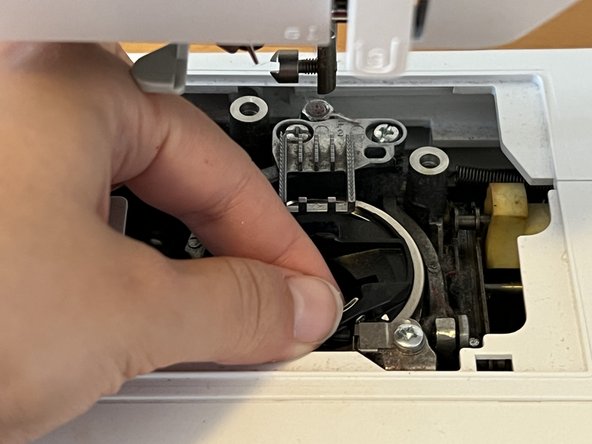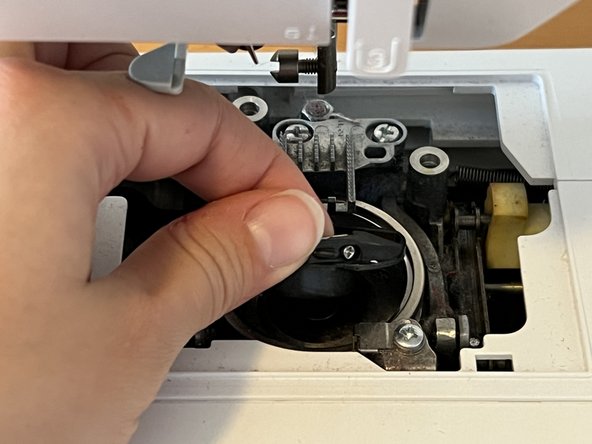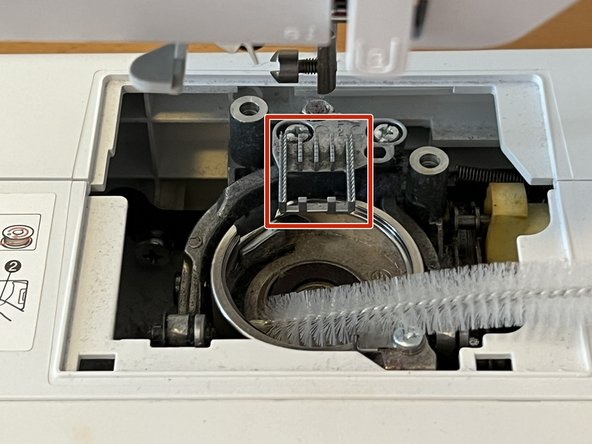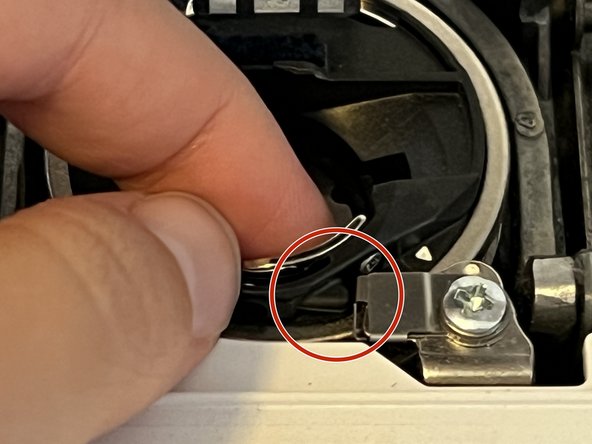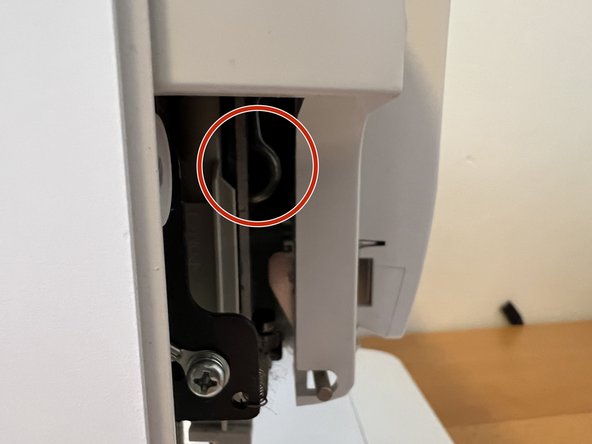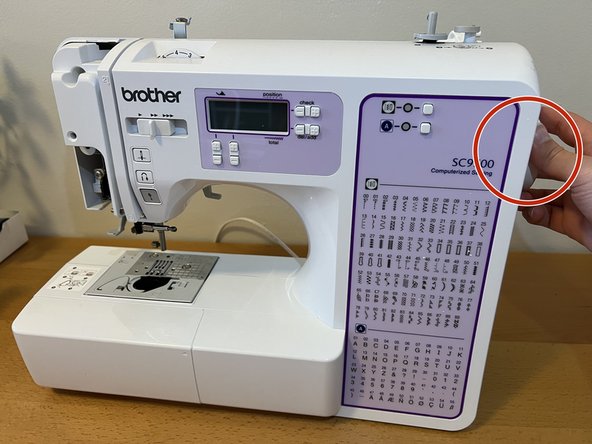Inleiding
Over time, the Brother SC 9500 computerized sewing machine begins to make a high-pitched metallic squeak when the needle rises and falls. The sound is usually the combination of two issues: 1) dust build up in the feed dogs and bobbin well; and 2) a dry joint in the needle arm mechanism that requires oiling. Addressing these two problems stops the squeaking. Let's begin!
Wat je nodig hebt
-
-
Flip the power switch on the back end of the sewing machine to "off."
-
For extra security, also unplug the power cord entirely.
-
-
Congratulations! Your sewing machine is ready to be re-threaded and used. Enjoy sewing squeak-free.
Congratulations! Your sewing machine is ready to be re-threaded and used. Enjoy sewing squeak-free.
Annuleren: ik heb deze handleiding niet afgemaakt.
Één andere persoon heeft deze handleiding voltooid.