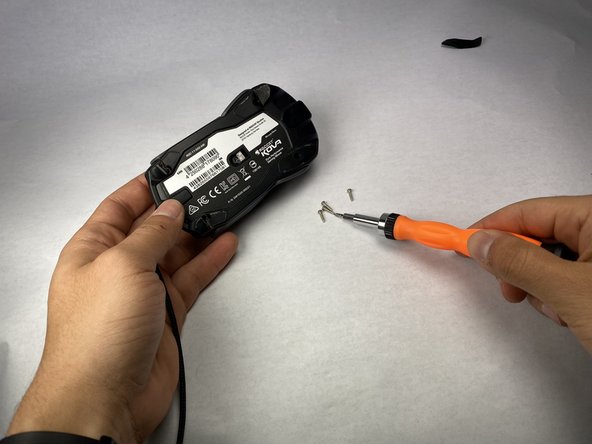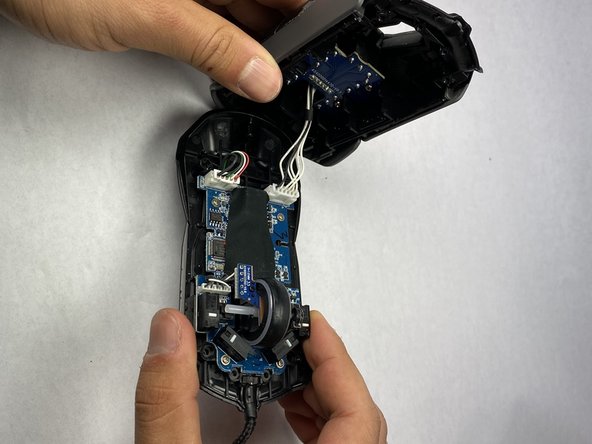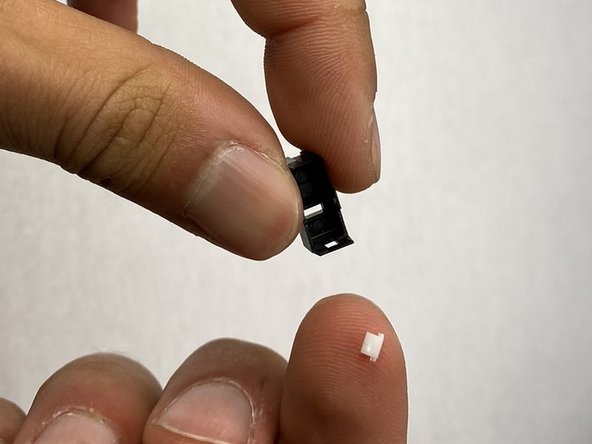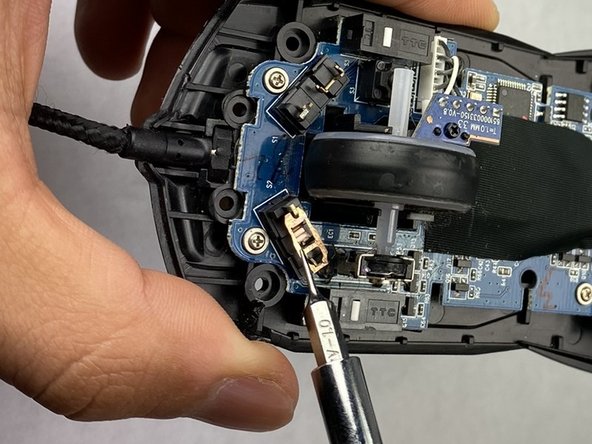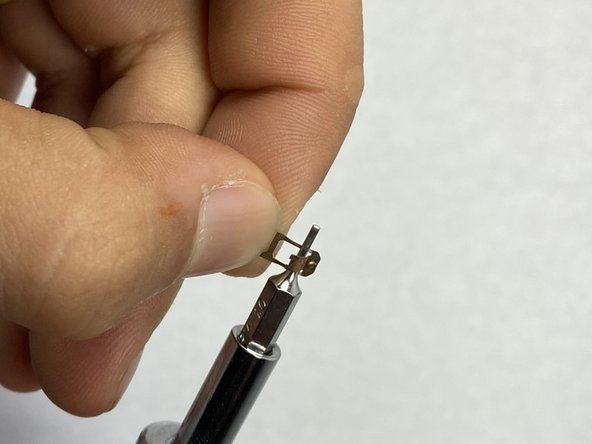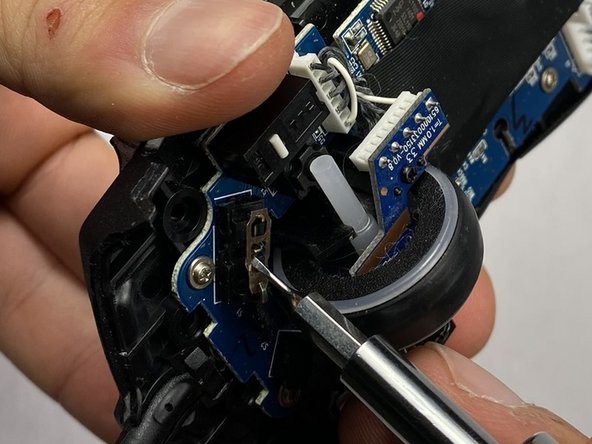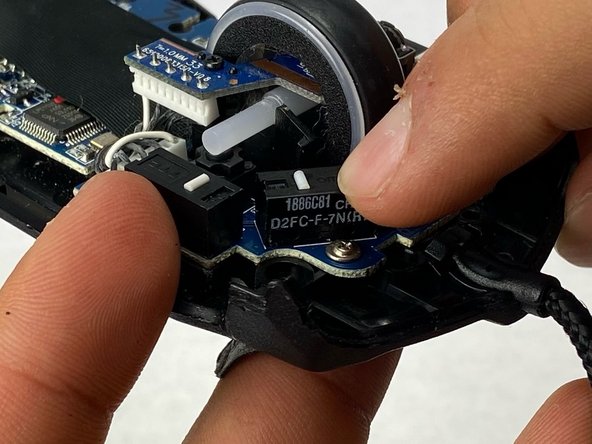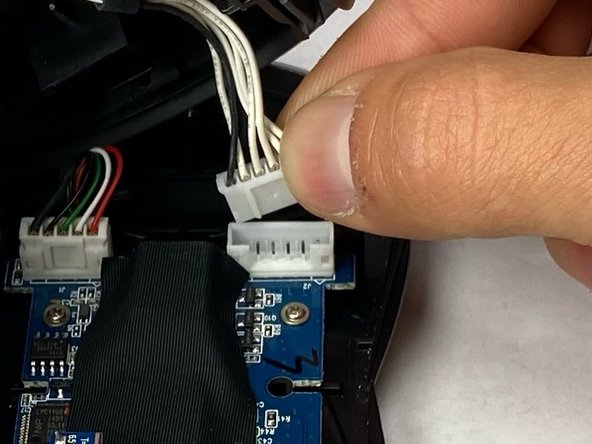Inleiding
In this guide we will show you how to take apart the mouse carefully and how to readjust a deformed microswitch contact plate in order to get some more life out of the component. We will then demonstrate how to switch the contact plate from the right to the left, as the right one is generally used much less and will therefore likely have a longer lifespan before needing full replacement.
This guide can also be used as a basic disassembly guide in order to access the clicker for a full microswitch replacement. Follow this guide to fix a common double clicking issue for the Roccat Kova gaming mouse. In order for the mouse to function properly this fix is fundamental and pivotal for the longevity of the mouse.
This guide applies only to the Roccat Kova gaming mouse, but should work for many different mice.
Wat je nodig hebt
-
-
Turn the Roccat Kova over, with the bottom facing up.
-
-
-
-
Grab the deformed contact plate.
-
Insert a thin flat headed (1.0 mm) screwdriver in the arched metal area, and give it a little push as if you are trying to open that arched door.
-
Gently, push the arched area to an angle of 45-80 degrees to try to reinstall its integrity of functioning.
-
And now you have a fixed mouse that can last for long time. Please, let us know if you have any questions and if there are any suggestions and/or feedback.
And now you have a fixed mouse that can last for long time. Please, let us know if you have any questions and if there are any suggestions and/or feedback.
Annuleren: ik heb deze handleiding niet afgemaakt.
Één andere persoon heeft deze handleiding voltooid.