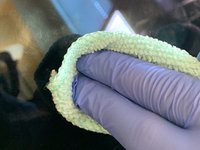Inleiding
This guide will show you how to fix the “Staingate” issue on Apple MacBook displays. Staingate happens when the anti-reflective coating on certain models of MacBook displays begins to delaminate and wear off, causing a stain-like appearance that is noticeable when the screen is off, on a low brightness setting, or when sunlight is hitting the screen. Staingate is a very widespread issue, and many people unfortunately end up replacing the display or even the entire MacBook because of it. This guide will fix the Staingate issue and make the display look brand new.
Wat je nodig hebt
-
Gereedschap gebruikt in deze stap:Microfiber Cleaning Cloths$3.99
-
Dampen a microfiber cloth with water.
-
Use the cloth to clean the screen of dust and debris.
-
-
Staingate should not occur again as long as you install a reputable screen protector afterwards.
Staingate should not occur again as long as you install a reputable screen protector afterwards.
Annuleren: ik heb deze handleiding niet afgemaakt.
23 andere personen hebben deze handleiding voltooid.
24 opmerkingen
Ist es möglich, das Glas auszubauen? Ich habe ein MacBookPro11,4 – MacBook Pro (Retina, 15', Mitte 2015).
Followed instructions provided and used cleaning vinegar. Took a while and repeated rubbing of some areas with fresh vinegar, but end result very good and screen as new. Only in two bottom corners either pressed too hard or got some fluid behind the glas that shows up on the display with different “wet” colors. Hope that over time - if it is fluid - this will evaporate/disappear. But still happy with results as it so much improved. Thanks for sharing this approach.
Can confirm that few days later the “wet” colors in bottom corners have completely disappeared. This approach completely fixed the “staingate” issue for us. Thanks.
Thanks for the instructions! Works perfectly on our MBP early 2015.
Sue and Sergio