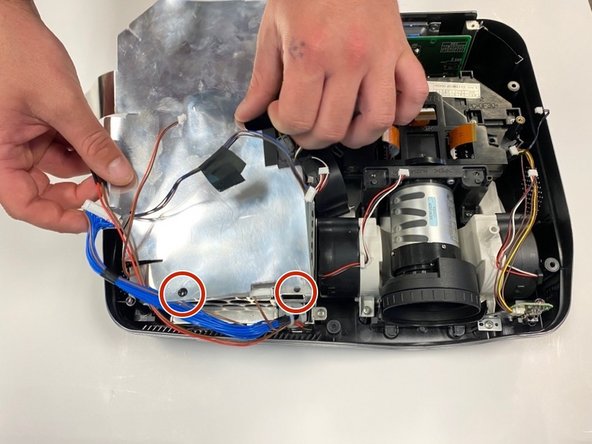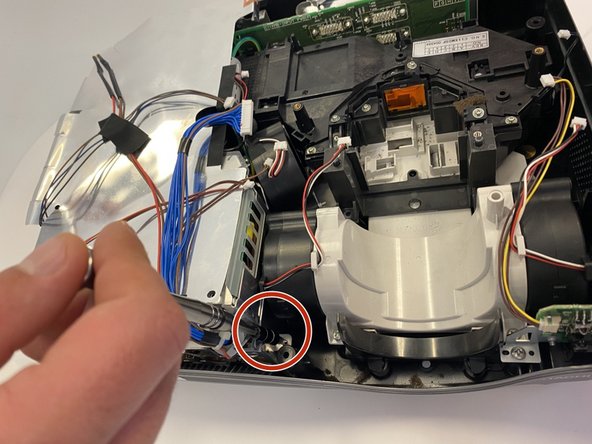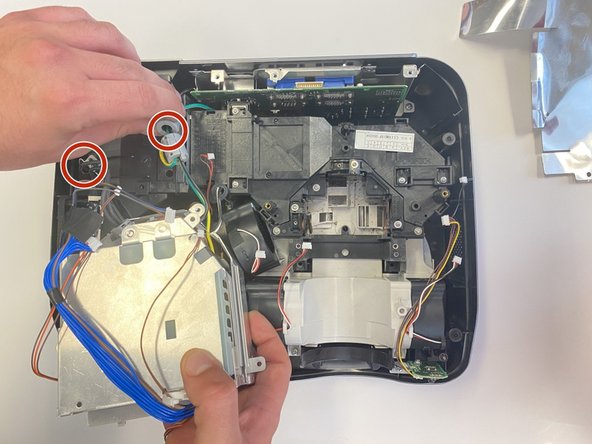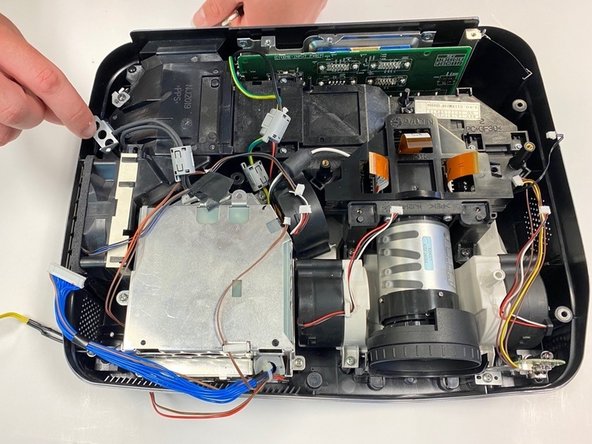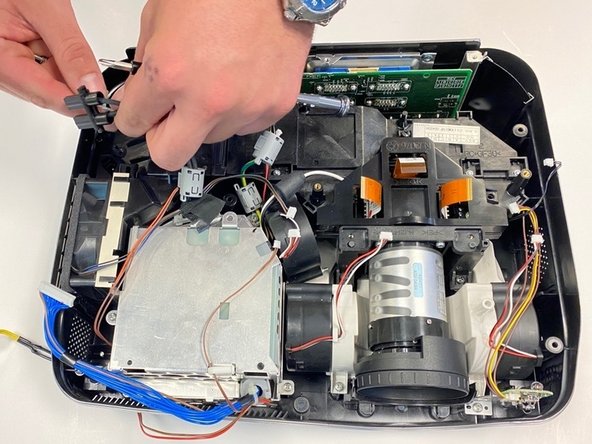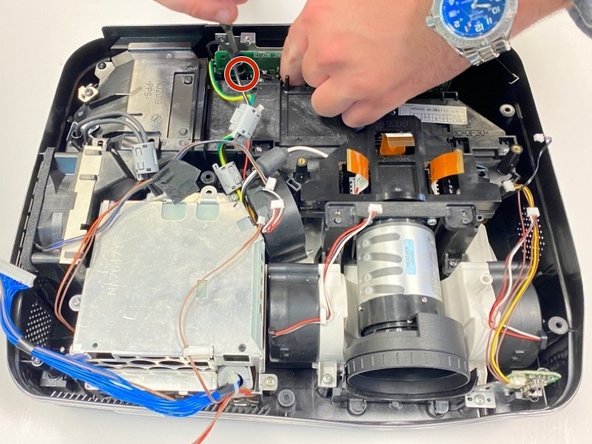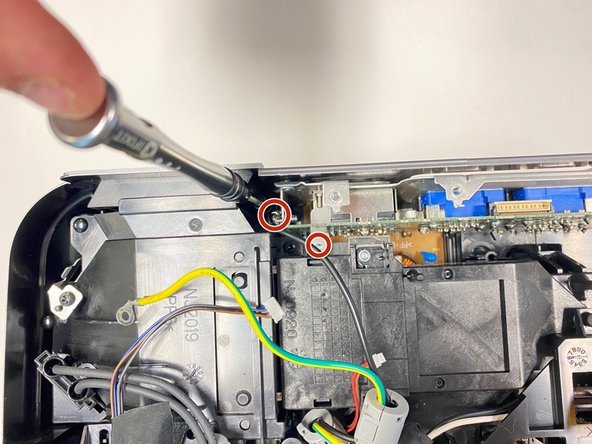Inleiding
This guide will show you how to replace the power supply unit in the HITACHI CP-X440. All of the following necessary tools will be listed in the guide for your reference.
Before starting, make sure device is unplugged from power source. There are many wires involved in this replacement so there's a chance for getting hurt if the projector is turned on.
Wat je nodig hebt
-
-
Turn the projector upside down so the bottom is facing up.
-
Remove the 6 black 2 cm screws with a Phillips #1 Screwdriver.
-
-
-
-
First remove the sliver plastic protective piece from on top of the power supply unit.
-
Remove the black pin holder by using the spudger.
-
-
-
Remove the black wire by using the Phillips head #2 screw driver to unscrew the 1 cm silver screw.
-
Once the screw is out, pull on the metal bracket which should come free. Then pull the wire up so it is released.
-
The third picture marks where the base of the second picture's screw is located.
-
To reassemble your device, follow these instructions in reverse order.
To reassemble your device, follow these instructions in reverse order.