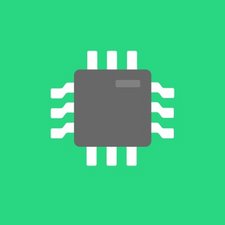Inleiding
How to replace or upgrade your storage in a Hello Zee Smart Core.
Wat je nodig hebt
-
-
Insert the metal spudger into a corner and pry the 2 halves apart be careful not to puncture the battery
-
-
-
-
You can use the pointes end of the metal spudger to unscrew the 2 screws
-
Replace the yellow plastic board cover when reassembling
-
-
-
Pry the circuit board up
-
Under the circuit board, there will be a MicroSD card slot
-
Take out the MicroSD card
-
To reassemble your device, follow these instructions in reverse order.
To reassemble your device, follow these instructions in reverse order.
Annuleren: ik heb deze handleiding niet afgemaakt.
Één andere persoon heeft deze handleiding voltooid.