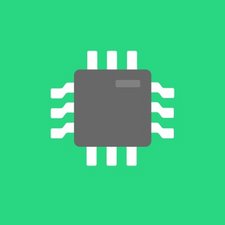Inleiding
Do this at your own risk. This battery is dangerously soldered down, so replacements can be difficult, and is only for those who have experience with soldering.
Wat je nodig hebt
-
-
This particular model is 64GB
-
Do not operate on this device if:
-
The battery has swelled or expanded
-
The battery is hot
-
The battery is charged (drain the battery before opening)
-
The battery has been punctured
-
The battery has leaked
-
The device is warm or hot to the touch
-
-
-
Use the pointed tip of your metal spudger to unscrew the 2 screws
-
Make sure to replace the circuit board protective film during reassembly
-
-
-
-
Here's MicroSD card that you can upgrade if you want!
-
Pause here if you wish to do so.
-
-
-
Pry the battery up with your metal spudger.
-
DO NOT PUNCTURE THE BATTERY
-
There are no strong adhesives, but there is tape holding the battery in.
-
-
-
BE CAREFUL
-
This may be a point of no return. Proceed at your own risk
-
Use your metal nudger, or any other tools that can help you, in order to remove the Qi Charger and Light Array
-
Be careful not to puncture the battery
-
Be careful not to cut the Light Array Ribbon Cable
-
Be careful not to cut the Qi Coil or its connecting wires
-
-
-
Grab a soldering iron. This is about to get even harder.
-
Use your favorite desoldering method to remove the battery from the circuit board.
-
BE CAREFUL NOT TO PUNCTURE THE BATTERY
-
DO NOT PUNCTURE THE BATTERY PROTECTIVE CIRCUIT
-
To reassemble your device, follow these instructions in reverse order.
To reassemble your device, follow these instructions in reverse order.