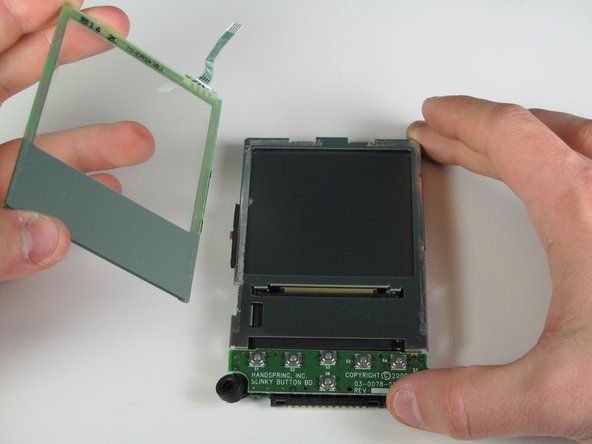Inleiding
In this guide, you will learn how to replace the screen on the Handspring Visor Edge PDA. You will need tweezers, a Phillips screwdriver, and a spudger to get under the screen.
Wat je nodig hebt
-
-
Open the Visor Edge and place it on a table facing down.
-
Gently push the tab that connects the flip cover (top half) to the PDA (bottom half) upward, lift the pieces apart to detach them.
-
-
-
Remove the six 4.1 mm Phillips screws from the back plate using the #00 Phillips Scewdriver.
-
-
To reassemble your device, follow these instructions in reverse order.
To reassemble your device, follow these instructions in reverse order.