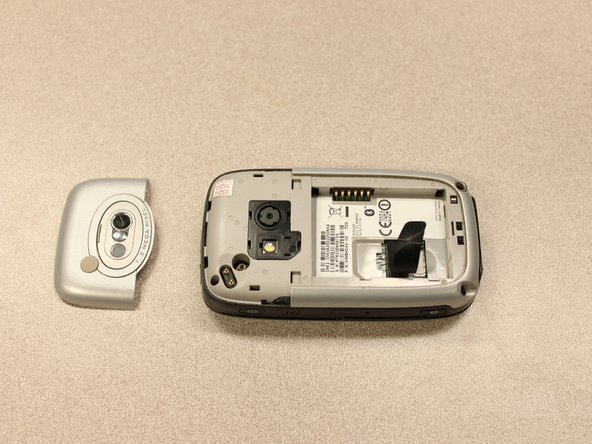Inleiding
This guide will explain how to remove and install the keyboard slider on the HTC Wizard 200.
The keyboard slider slides out from the right side of the phone to reveal a QWERTY keyboard. The main use of the keyboard is for texting, as well as all typing on the phone.
The keys should type out the correct letter when typing and not repeat letters when pressed once. The slider should smoothly move in and out of the body without catching or sticking. If these symptoms are present, then the keyboard slider needs repairing.
Wat je nodig hebt
-
-
To expose the battery, remove the outer case with your fingernail.
-
Remove the battery by pulling the black tab.
-
-
Gereedschap gebruikt in deze stap:Spudger$3.99
-
Insert the flat end of the spudger into the two notches on the back of the camera cover and pry them up.
-
-
Gereedschap gebruikt in deze stap:T5 Torx Screwdriver$5.49
-
Remove the four 6 mm screws with the T5 Torx screwdriver.
-
-
Gereedschap gebruikt in deze stap:Spudger$3.99
-
Use the spudger to pry the camera off.
-
-
Gereedschap gebruikt in deze stap:T5 Torx Screwdriver$5.49
-
Remove the four 5mm screws with the T5 Torx screwdriver.
-
Remove the keyboard slider from the main body.
-
To reassemble your device, follow these instructions in reverse order.
Annuleren: ik heb deze handleiding niet afgemaakt.
Één andere persoon heeft deze handleiding voltooid.