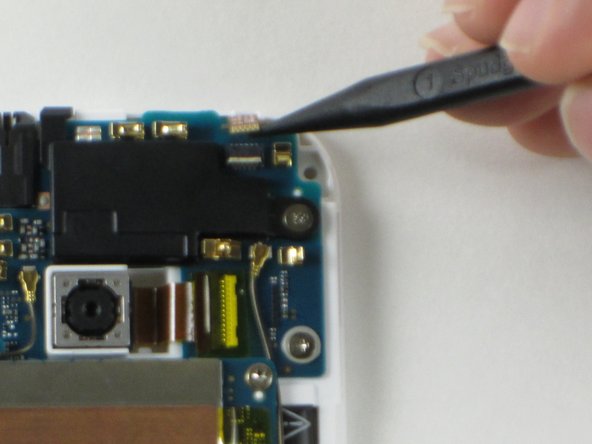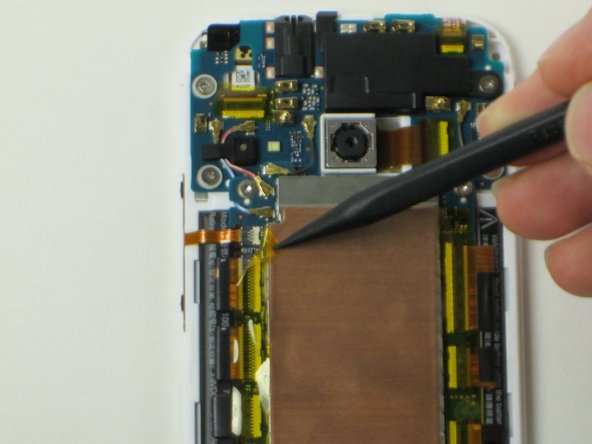Inleiding
This guide is to help you get into your device to replace the power and volume buttons. This is for replacing the actual component, not the outer plastic pieces.
Wat je nodig hebt
-
-
Insert the end of a paper clip into the holes on each side of the phone to eject the SIM card and Micro SD card.
-
Set the cardholders aside.
-
-
-
Use a metal spudger to pry up the left edge of the upper grey front plate.
-
Use the narrow plastic pry tool to carefully separate the black ribbon antenna from the grey plate.
-
-
-
-
Use the pointed end of a spudger to peel the yellow tape off of the power button connector.
-
To reassemble your device, follow these instructions in reverse order.
To reassemble your device, follow these instructions in reverse order.
Annuleren: ik heb deze handleiding niet afgemaakt.
6 andere personen hebben deze handleiding voltooid.
Één opmerking
HTC One Mini (not Mini 2) doesn't have the zif connector for its power and volume flex cables but directly connected to board. can you suggest an easy way to replace them? I have found the replacement parts but don't know if I could do it in home or not. thanks