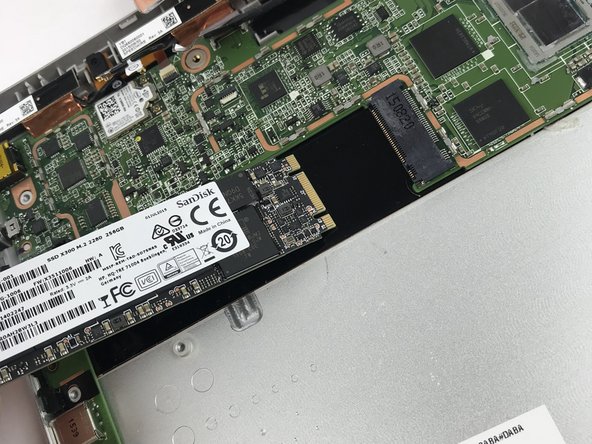Inleiding
Solid State Drives (SSDs) usually don't have a lot of storage which is why running out of storage space on your device is really common. This guide shows how to replace and upgrade the SSD on this device.
Wat je nodig hebt
-
-
Make sure the device is powered off and the kick stand is retracted.
-
The HP Spectre should be placed on a flat surface with the keyboard detached.
-
-
-
To remove the screen, there is an entire system of clips which need to be undone as well as 4 Phillips M1.5x2.7 screws.
-
The screws should be removed using a Phillips #000 screwdriver. There is a sticker where the laptop attaches to the keyboard.
-
Heat the sticker (if needed) and use fine point tweezers to grip the sticker and remove it.
-
-
-
-
Once you have successfully removed the screen, locate the solid state drive (SSD).
-
To reassemble your device, follow these instructions in reverse order.
To reassemble your device, follow these instructions in reverse order.
Annuleren: ik heb deze handleiding niet afgemaakt.
6 andere personen hebben deze handleiding voltooid.
4 opmerkingen
Hola, esta unidad se puede cambiar, la memoria RAM se puede aumentar. Ha hecho un video al respecto.
it would be nice if you listed the compatible ssds… key, interface, etc.
it is a m.2 interface and it compatible with all 2280 size drives