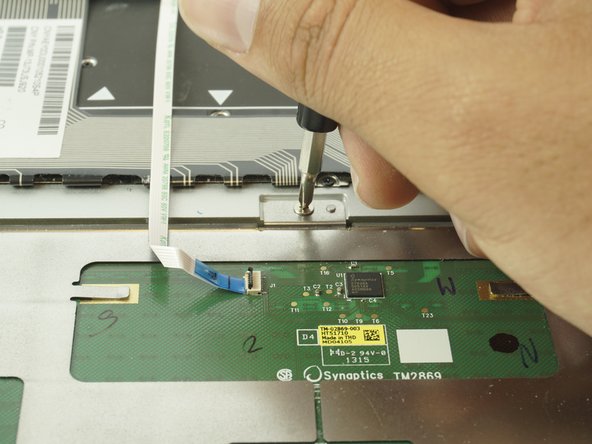Inleiding
This guide will give you step-by-step instructions on how to remove your touchpad. Make sure you have a clean, dry, uncluttered, and roomy work space that has good lighting before you start. Also, make sure that your touchpad actually needs to be replaced by consulting our troubleshooting guide.
Wat je nodig hebt
-
-
Turn the computer upside down.
-
Use the T5 Torx Screwdriver to remove the eight 3.3 mm screws.
-
-
-
-
Using a plastic opening tool, lift the locking bar on the trackpad ZIF connector.
-
Gently pull the cable out.
-
To reassemble your device, follow these instructions in reverse order.
To reassemble your device, follow these instructions in reverse order.
Annuleren: ik heb deze handleiding niet afgemaakt.
2 andere personen hebben deze handleiding voltooid.