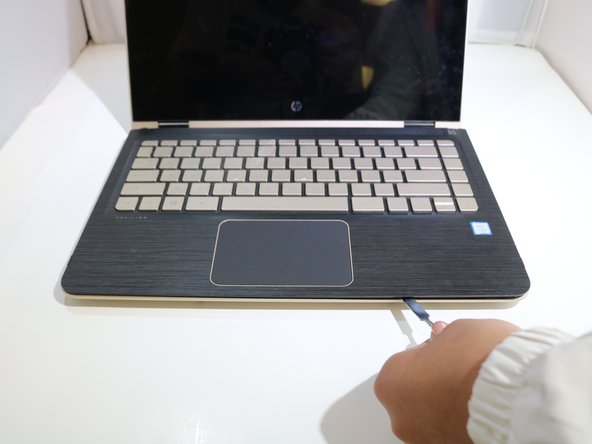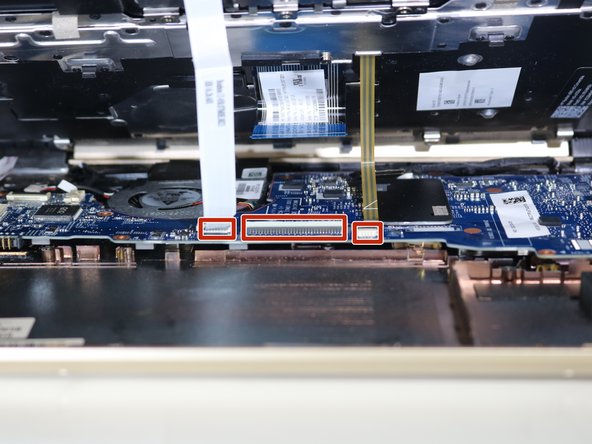Inleiding
In this guide you will be required to remove the keyboard from the device in order to remove the battery. You will need to use a iFixit Pro Tech Toolkit.
This task requires patience and attention to detail.
Wat je nodig hebt
To reassemble your device, follow these instructions in reverse order.
To reassemble your device, follow these instructions in reverse order.
Annuleren: ik heb deze handleiding niet afgemaakt.
Één andere persoon heeft deze handleiding voltooid.