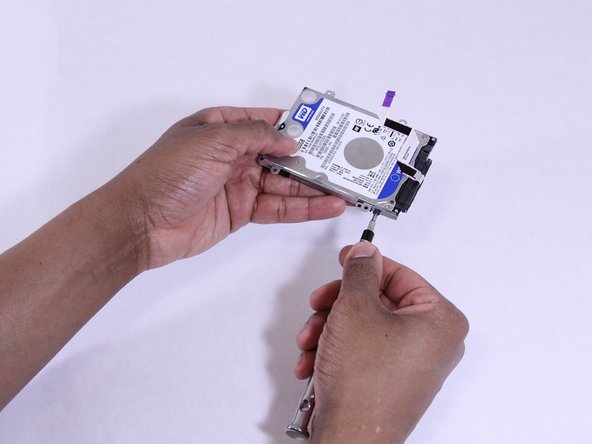Inleiding
If the hard drive is malfunctioning or needs to be upgraded, use this guide to replace it.
Wat je nodig hebt
-
-
Shut down the computer.
-
Disconnect the power and all external devices connected to the computer.
-
-
-
-
Disconnect the ribbon cables attaching the touch pad and keyboard to the system board (motherboard).
-
Using the Heavy-Duty Spudger lift up the plastic locks connecting the ribbon cable to the motherboard.
-
Use the blue plastic tab on the ribbon cable to pull it out from the lock on the motherboard.
-
-
-
Using the Phillips 00 Screwdriver, remove 6 Phillips 2.0 x 4.6 mm screws from the perimeter of the battery.
-
-
-
Disconnect the ribbon cables attaching the hard drive to the system board (motherboard).
-
Using the Heavy-Duty Spudger lift up the plastic locks connecting the ribbon cable to the motherboard.
-
Use the purple plastic tab on the ribbon cable to pull it out from the lock on the motherboard.
-
Follow these instructions in reverse order to reassemble your device.
Follow these instructions in reverse order to reassemble your device.
Annuleren: ik heb deze handleiding niet afgemaakt.
9 andere personen hebben deze handleiding voltooid.
8 opmerkingen
Awesome. Thanks. This helped me a lot.
Can anyone tell me the model number of the hdd ribbon cable please :)
I need to replace the data ribbon as well.
KurwynK -
My HP Pavilion X360 M3-u00ldx is not recognizing my brand new Samsung 860 Evo 500GB ssd. Upon start up I get 3F0 error which states there is no hard drive. When I boot to a Windows 10 disc it also doesn't recognize it.
Any suggestions on how it can be recognized is appreciated.
Thank you for looking.