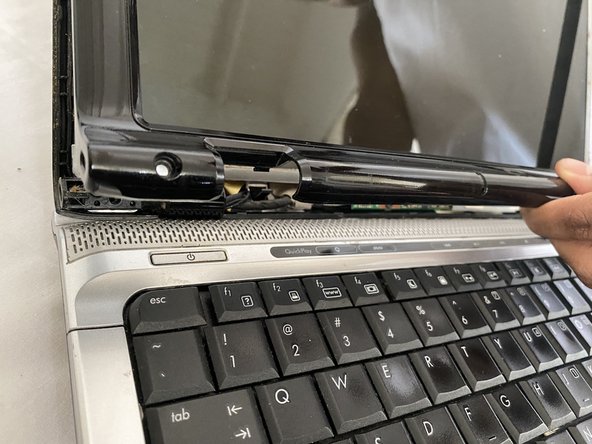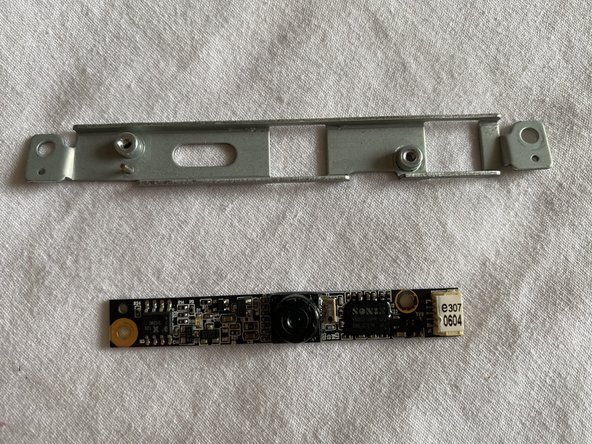Inleiding
If the webcam for your HP Pavilion dv2700 laptop has stopped working, is cracked, or doesn’t record a clear image then this guide will show you how to successfully replace the camera module.
A webcam is a digital video device which serves a function to transmit pictures and videos over the internet. It is mostly used for taking pictures, video calls and recording videos on your laptop without an external camera.
The camera module is a component at the top of the display within the device. To replace the camera module you must remove the display bezel which gives you access to the inner components as they need to be removed before accessing the camera module. There are several screws which need to be removed throughout this process and you must be careful not to break the cable connected to the camera module when removing it.
Follow this guide and you will be able to successfully replace the camera module without damaging any components.
Wat je nodig hebt
To reassemble your device, follow these instructions in reverse order.
To reassemble your device, follow these instructions in reverse order.