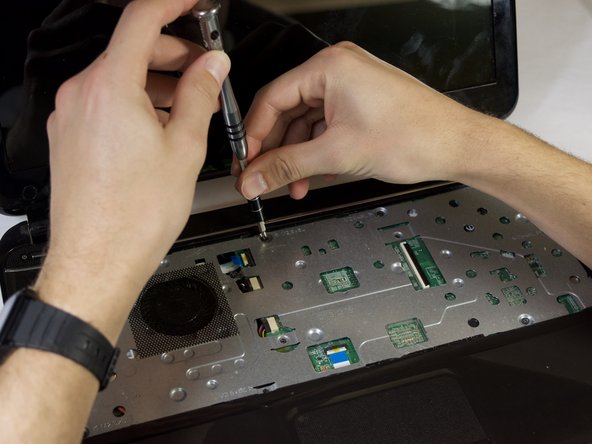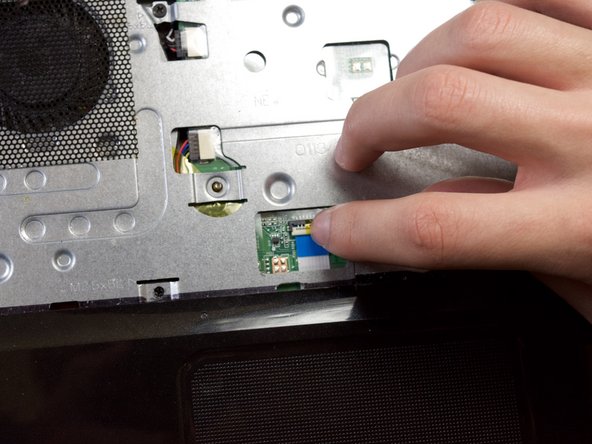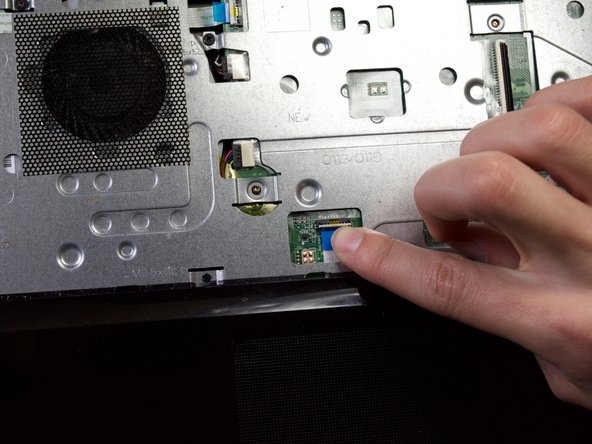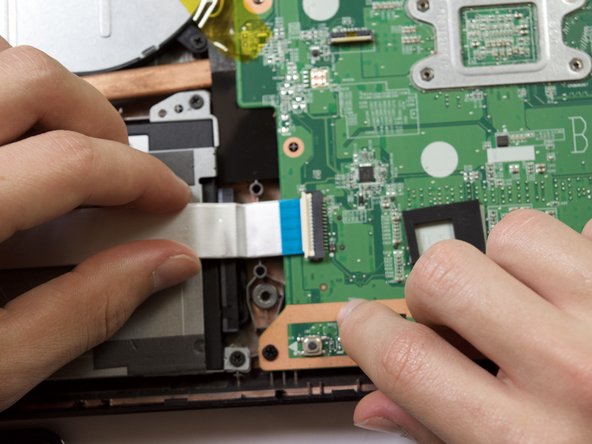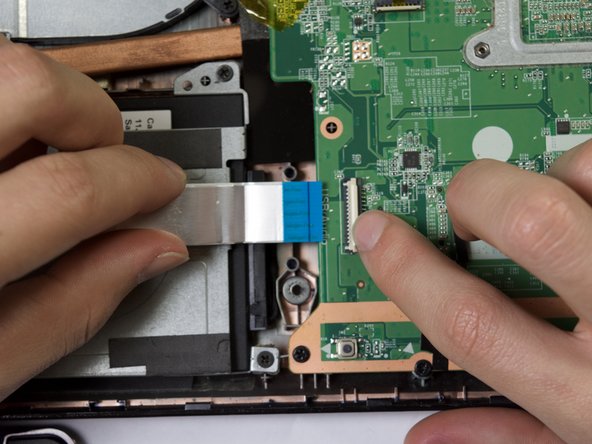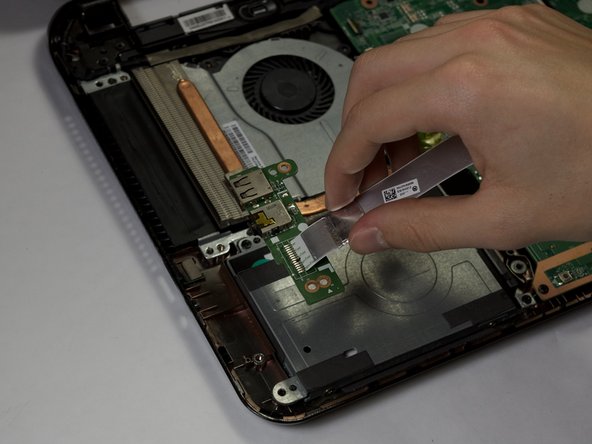Inleiding
This guide will walk you through the steps to replace the headphone jack if it is broken or not working correctly.
Wat je nodig hebt
-
-
Locate these seven 5mm circled screws on the panel that was under the keyboard.
-
Remove the screws with a Phillips Head #1 Screwdriver.
-
-
To reassemble your device, follow these instructions in reverse order.
To reassemble your device, follow these instructions in reverse order.
Annuleren: ik heb deze handleiding niet afgemaakt.
2 andere personen hebben deze handleiding voltooid.
Één opmerking
It would be great if somebody could help me with the issue I’m facing. My laptop is an HP Pavilion Sleekbook14b030tu, the headphone jack doesn’t work always I mean it does not detect my earphones or any earphones for that matter. I contacted HP and they told me a method to fix this, they claim that this is caused by a power surge so holding the power button and the mute switch for 20 seconds after shutting down should resolve the issue. It worked a few times but now its gone completely . Do I have to replace it or what do I do to fix it permanently ?