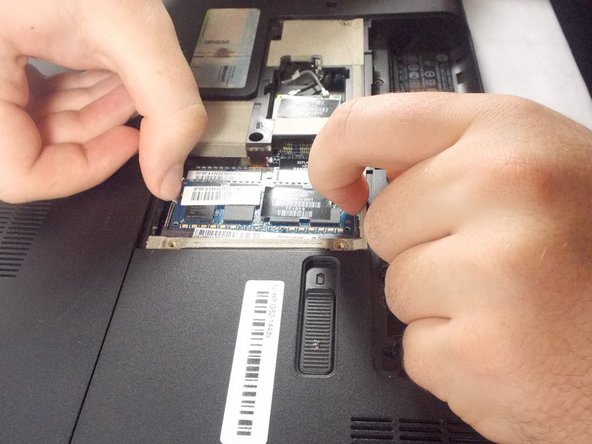Inleiding
This guide will show you how to remove the back panel and replace the 2 RAM modules in the HP G62-144DX.
Wat je nodig hebt
-
-
Slide the lock to the right, located slightly above the battery location.
-
While pulling the lock, pull the battery out, keeping it flat and parallel to the laptop so that it slides out easily.
-
-
-
-
Unscrew the three Phillips 2.5x6 screws in the L-shaped panel on the back with a Phillips #1 screwdriver.
-
Use a plastic opening tool to gently pry the panel free from the laptop.
-
To reassemble your device, follow these instructions in reverse order.
To reassemble your device, follow these instructions in reverse order.