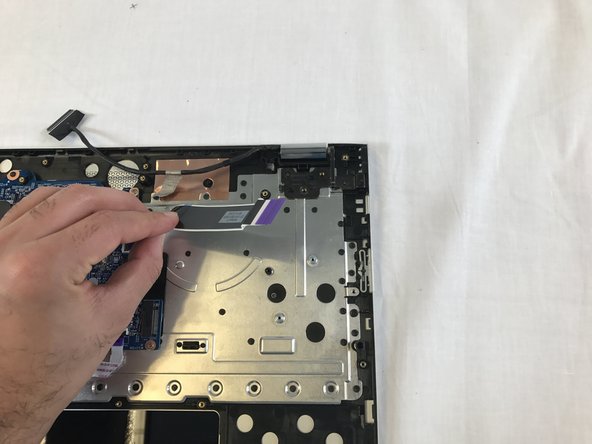Inleiding
The where you connect sound devices to the laptop. The USB is the main way to connect new devices to the laptop i.e. flash drive or mouse. This guide will show the proper removal of the laptop's USB port and audio jack.
Wat je nodig hebt
-
-
Use the plastic opening tool to remove the gray rubber pads on the bottom of the laptop. For our device we only needed to remove the two at the top.
-
-
-
Gereedschap gebruikt in deze stap:Tweezers$4.99
-
Use tweezers to disconnect the battery from the motherboard.
-
To reassemble your device, follow these instructions in reverse order.
To reassemble your device, follow these instructions in reverse order.