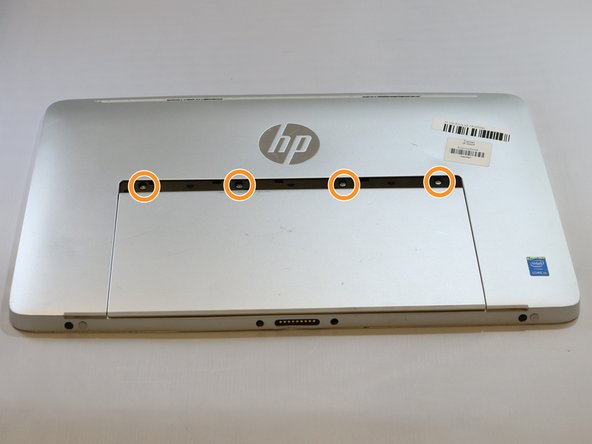Inleiding
In this guide we will be opening up the HP Envy x2 13-j002dx and replacing the battery. This is an easier repair that can be done by just about anyone. The only screw driver required is a Philips #0 and a Philips #00 screw drivers. You will also need a pair of tweezers and a set of opening picks.
Wat je nodig hebt
-
-
Remove five 4mm Phillips #0 screws securing the lower case to the HP Envy x2 13-j002dx.
-
-
To reassemble your device, follow these instructions in reverse order.
To reassemble your device, follow these instructions in reverse order.
Annuleren: ik heb deze handleiding niet afgemaakt.
5 andere personen hebben deze handleiding voltooid.
Één opmerking
For step 2, when I was taking the screws out, they were held in by the magnets that were on either side of them making it difficult to remove. I ended up having to use another magnet to get them out.