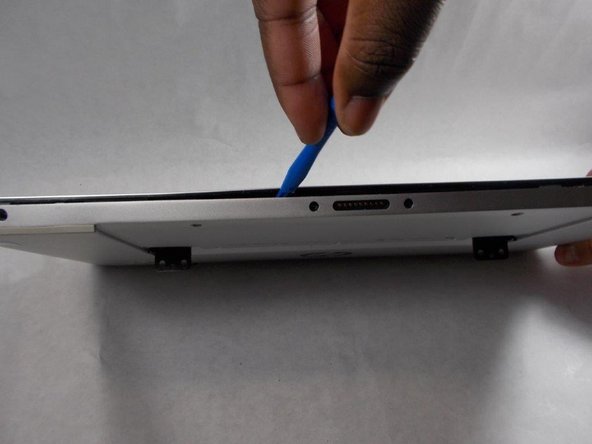Inleiding
Use this guide to replace the speakers from your HP Envy laptop (model number X2-15-C001Dx).
The internal (on-board) speakers are pieces of hardware that produce the sounds for your laptop without the need for an auxiliary audio device. Failing or faulty speakers can produce distorted, static-like, intermittent sound, or no sound at all.
Before using this guide, be sure to check that your laptop’s audio drivers are up-to-date using the HP drivers link.
If the drivers are up-to-date and the speaker issue persists, replacement speakers can be ordered directly from HP using this HP parts link.
Before beginning, make sure to power off your computer completely and disconnect it from any external power source.
Wat je nodig hebt
-
-
-
Flip up the black retaining flap securing the speaker's ribbon cable.
-
Slide the ribbon cable out of the connector.
-
To reassemble your device, follow these instructions in reverse order.
To reassemble your device, follow these instructions in reverse order.
Annuleren: ik heb deze handleiding niet afgemaakt.
Één andere persoon heeft deze handleiding voltooid.