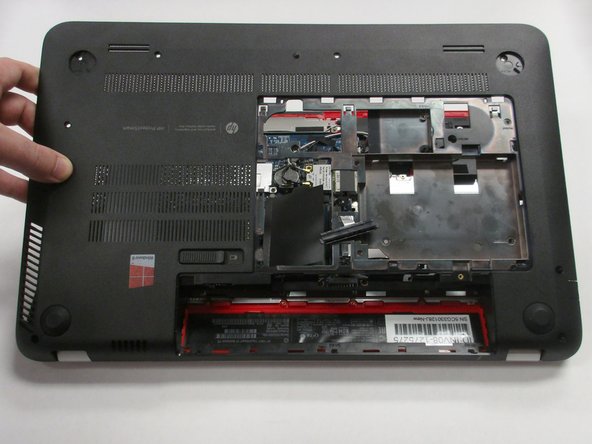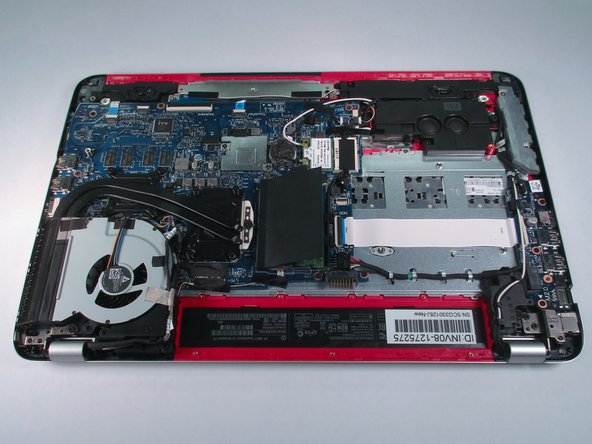Deze versie kan foutieve bewerkingen bevatten. Schakel over naar de recentste gecontroleerde momentopname.
Wat je nodig hebt
-
Deze stap is niet vertaald. Help het te vertalen
-
Press the battery release tab and the battery will pop up.
-
-
Deze stap is niet vertaald. Help het te vertalen
-
Remove the battery from the laptop, it will come out easily.
-
-
Deze stap is niet vertaald. Help het te vertalen
-
Remove the single screw holding the accessory plate. This is a PH0 2.0x2.5 screw.
-
-
Deze stap is niet vertaald. Help het te vertalen
-
Pry the accessory plate up from the back of the laptop by applying force upwards where the screw was removed.
-
-
Deze stap is niet vertaald. Help het te vertalen
-
Remove the PM 2.0x2.5 screw with the PH#0 Screwdriver attachment that is shown at the corner of the Solid State Drive.
-
After you have removed the screw, the Solid State Drive should lift up.
-
-
Deze stap is niet vertaald. Help het te vertalen
-
Very carefully, remove the SSD by gently pulling away from the SSD socket.
-
-
-
Deze stap is niet vertaald. Help het te vertalen
-
Use the plastic opening tool to pry the hard drive away from the board. Notice that there is a slit centered at the back of where the hard drive is sitting. This is where you'll insert the plastic opening tool as shown in the photo. Finally, pry with the plastic opening tool to remove the hard drive.
-
-
Deze stap is niet vertaald. Help het te vertalen
-
Firmly grasp the connector's base as shown and pull to remove from the hard drive.
-
-
Deze stap is niet vertaald. Help het te vertalen
-
Remove the highlighted rubber stoppers with a metal spudger as pictured. They should expose a screw that you will need to remove in a later step.
-
-
Deze stap is niet vertaald. Help het te vertalen
-
Remove plastic cover highlighted. It should expose a screw that you will need in a later step.
-
-
Deze stap is niet vertaald. Help het te vertalen
-
Remove all highlighted screws with PH 1 screwdriver. These screws are PM 2.0x2.5.
-
-
Deze stap is niet vertaald. Help het te vertalen
-
Remove all highlighted screws from the battery access area. These are PM 1.5x2.0 screws
-
-
Deze stap is niet vertaald. Help het te vertalen
-
Remove screws highlighted with PH1 screwdriver from accessory plate area.These are PM 2.5x3.0 screws
-
Remove screws highlighted with PH1 screwdriver from accessory plate area. These are PM 2.5x4.5 screws
-
-
Deze stap is niet vertaald. Help het te vertalen
-
Pry open back plate area with plastic opening tool. The back plate should pry open with relative ease. If you feel some resistance at any point please refer to steps 2-5 because a screw has probably been missed.
-
-
Deze stap is niet vertaald. Help het te vertalen
-
There are 3 screws holding the fan in place. These are PM 2.5x4.5 screws
-
-
Deze stap is niet vertaald. Help het te vertalen
-
There are 3 strips of tape. Remove them with your hand.
-
-
Deze stap is niet vertaald. Help het te vertalen
-
Remove the fan by sliding it out and pulling it upwards. Set the fan off to the side to reveal the connector.
-
-
Deze stap is niet vertaald. Help het te vertalen
-
Remove the black connector from the white insert shown at the center of the picture just below the fingers pinching the black connector.
-
The connector will come out straight up.
-
Annuleren: ik heb deze handleiding niet afgemaakt.
21 andere personen hebben deze handleiding voltooid.
13 opmerkingen
TY. excellent write up =)
TY good write up I did not have an SSD drive . Some of the screw locations were slightly different [I suppose they very by configuration].
I meticulously followed your instructions. I did have trouble reconnecting the hard drive but it was my lack of experience and a good magnifying glass. Problem fixed. Fan working great.
Really appreciate your photos and explanation
Excellent directions. Great pictures. Everything was as specified in the instructions. Original fan had a piece of broken plastic in it Removed and reassembled, works great. Make sure flat lead for hard drive is correctly installed.
This was seriously better than any YouTube video ever. It worked like a charm period thank you so much.
Excellent walk thru... best I've ever seen!