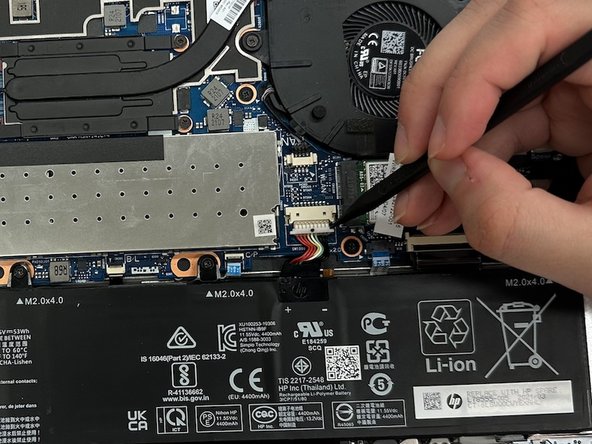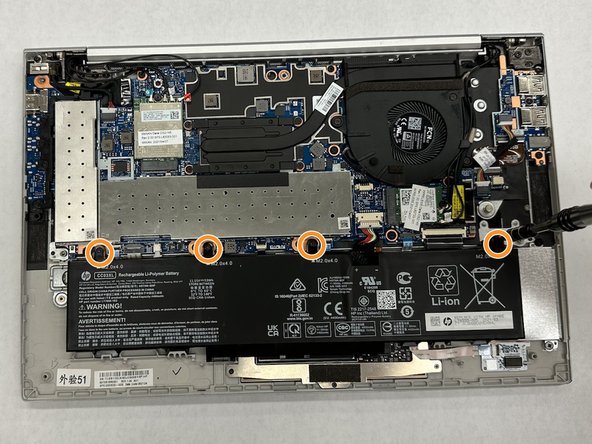Inleiding
This guide will demonstrate the replacement of the motherboard of an HP EliteBook 840 Aero G8. This replacement may be necessary as a last resort fix for a computer, as individual parts will usually break before a motherboard does. The main reasons to replace the motherboard will most likely be poor general performance or physical damage to the board.
The tools necessary will be a Phillips Head #0 (PH0) screwdriver, a Phillips Head #1 (PH1) screwdriver, an iFixit opening tool, a spudger, and tweezers.
It is important to note the prerequisite guide, the HP EliteBook 840 Aero G8 Speakers Replacement Guide. The speaker system must be removed to begin this replacement.
Wat je nodig hebt
-
-
Turn the laptop upside-down.
-
Remove all five of the 4.48mm housing screws using a Philips #0 screwdriver.
-
Remove the cover using an iFixit opening tool.
-
-
-
Using the spudger, unplug the battery from the motherboard.
-
Use the PH1 screwdriver to remove the screws from the battery.
-
Remove the battery from the casing.
-
To reassemble your device, follow these instructions in reverse order.
To reassemble your device, follow these instructions in reverse order.
Annuleren: ik heb deze handleiding niet afgemaakt.
2 andere personen hebben deze handleiding voltooid.