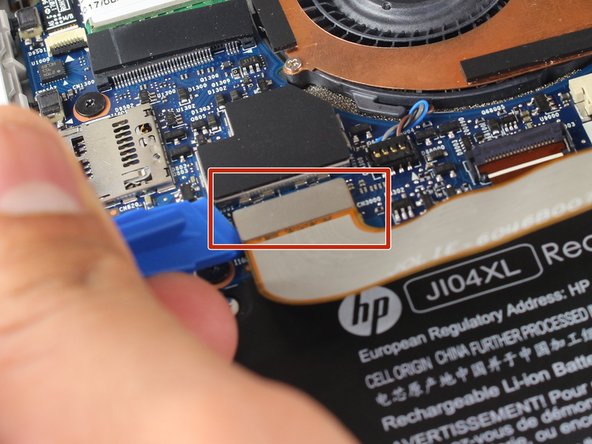Inleiding
The screen is one of the most commonly damaged components of the HP Elite x2 1012 G2. Additionally, this guide is an important prerequisite to all other repairs on this device. Thankfully, removal and repair of the screen is relatively easy.
Wat je nodig hebt
To reassemble your device, follow these instructions in reverse order.
To reassemble your device, follow these instructions in reverse order.
Annuleren: ik heb deze handleiding niet afgemaakt.
4 andere personen hebben deze handleiding voltooid.
5 opmerkingen
just completed this, VERY surprising to find a HP product with an easy install
Just finished a repair and very easy to do. Thank you!!
I replaced my screen and upon turning the device on I have a black screen. Already made sure connections are all attached correctly. Tried hard reset with power and volume button down for 15 seconds. A bad new screen? Any other ideas?