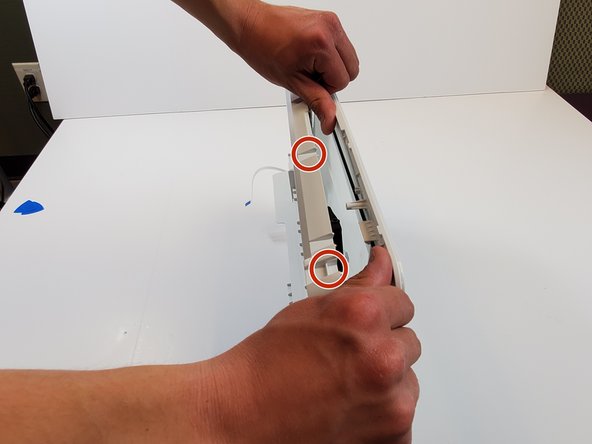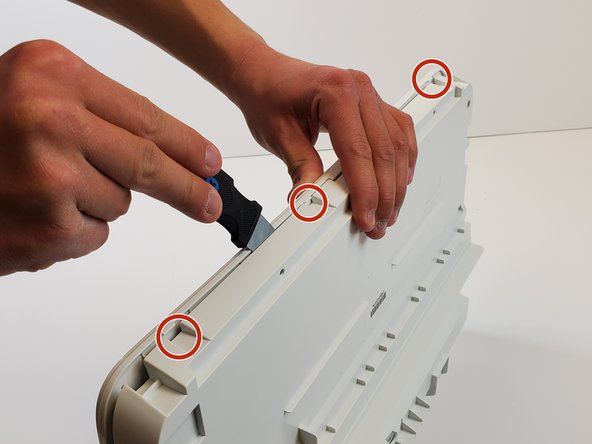Deze handleiding heeft recentere wijzigingen. Schakel over naar de nieuwste niet-geverifieerde versie.
Inleiding
If you are having difficulties scanning or your scanner glass is broken, use this replacement guide to resolve the issue. The scanner glass is used to scan or copy pages.
Wat je nodig hebt
-
-
Unplug all cords from the printer, and remove all the paper from the tray.
-
-
To reassemble your device, follow these instructions in reverse order.
To reassemble your device, follow these instructions in reverse order.
Annuleren: ik heb deze handleiding niet afgemaakt.
Één andere persoon heeft deze handleiding voltooid.