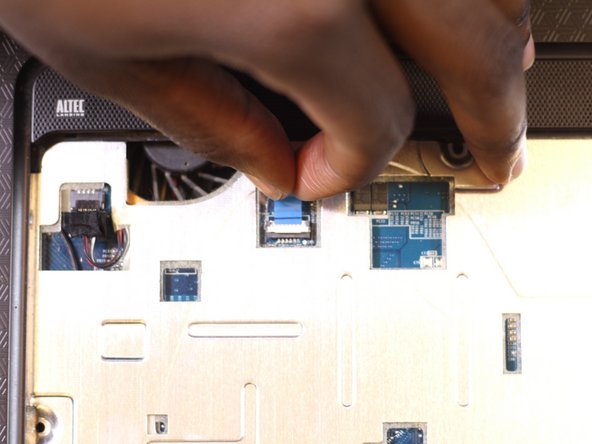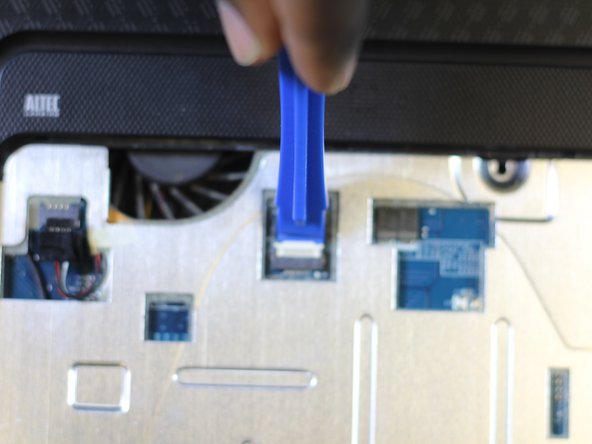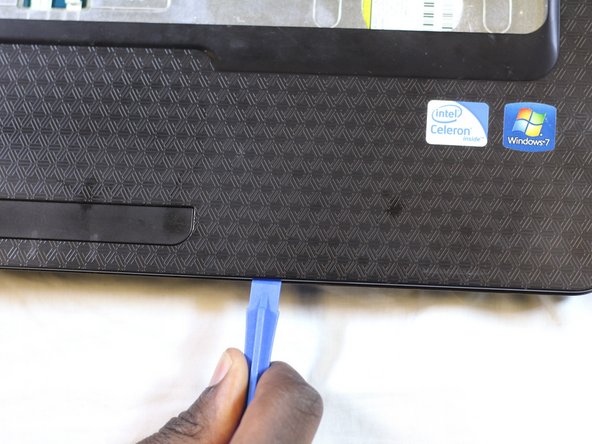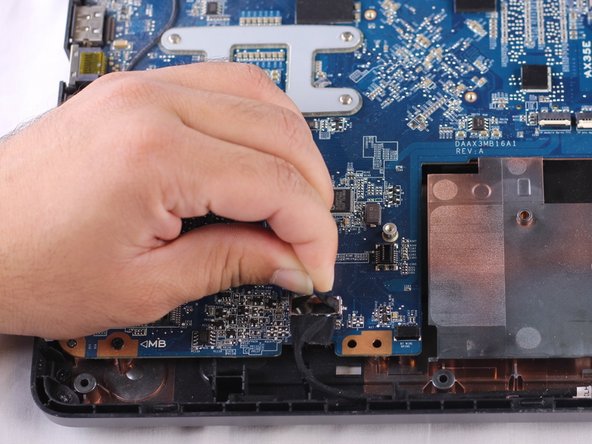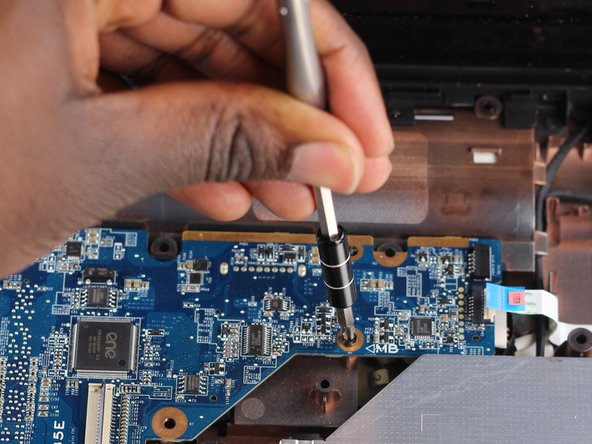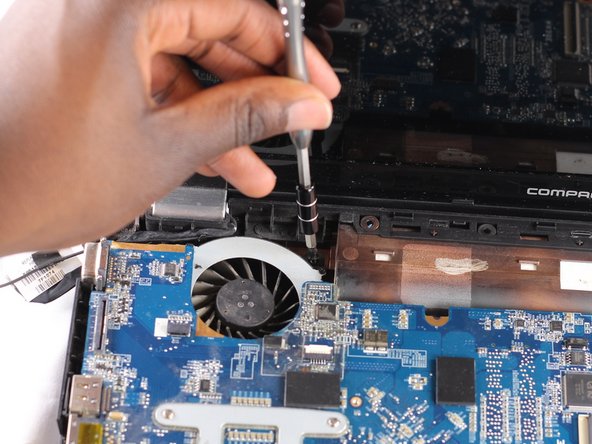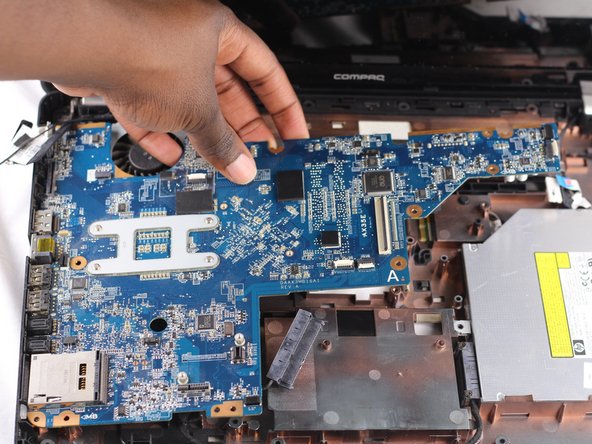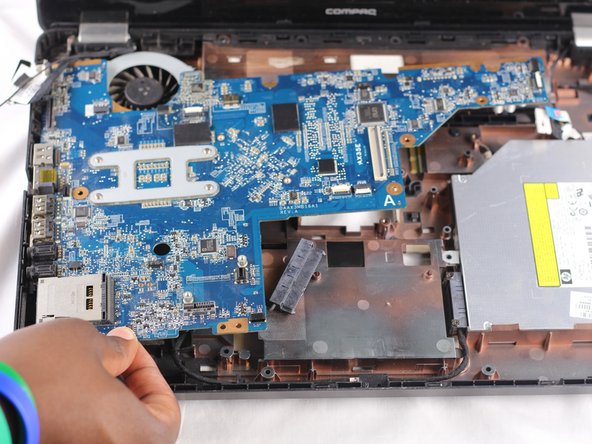Deze versie kan foutieve bewerkingen bevatten. Schakel over naar de recentste gecontroleerde momentopname.
Wat je nodig hebt
-
Deze stap is niet vertaald. Help het te vertalen
-
With all the screws removed from the previous guides. Remove the final eight M2.5X5 mm Philips screws on the back of the laptop
-
-
Deze stap is niet vertaald. Help het te vertalen
-
In the battery housing, there are three screws that hold the keyboard on. These screws are located on the side near the front.
-
In the center of the bottom of the computer between the RAM and the wifi antenna is a 4th keyboard screw that also needs to be removed.
-
-
Deze stap is niet vertaald. Help het te vertalen
-
Open up the front of the laptop. Use a plastic opening tool to carefully pry open the keyboard from the edges.
-
-
Deze stap is niet vertaald. Help het te vertalen
-
Remove the keyboard by pulling on it with your hands.
-
-
-
Deze stap is niet vertaald. Help het te vertalen
-
Locate the keyboard cable/wire that attaches the keyboard to the laptop .
-
Locate the latch of the wire connector
-
Unlatch the wire connector and gently pull out the wire with your hands
-
-
Deze stap is niet vertaald. Help het te vertalen
-
Remove the four M2.5x5 mm Phillips screws from the exposed keyboard cover.
-
-
Deze stap is niet vertaald. Help het te vertalen
-
Locate the three tab holding down the cover of the Motherboard.
-
Lift the tabs with using either a plastic opening tool or your fingers.
-
-
Deze stap is niet vertaald. Help het te vertalen
-
Using a plastic opening tool to lift the sides of the cover.
-
-
Deze stap is niet vertaald. Help het te vertalen
-
Locate the four cables securing the Motherboard.
-
Gently pull cables to unsecure them.
-
-
Deze stap is niet vertaald. Help het te vertalen
-
Unlatch the final cable and gently remove the Motherboard.
-
Annuleren: ik heb deze handleiding niet afgemaakt.
3 andere personen hebben deze handleiding voltooid.