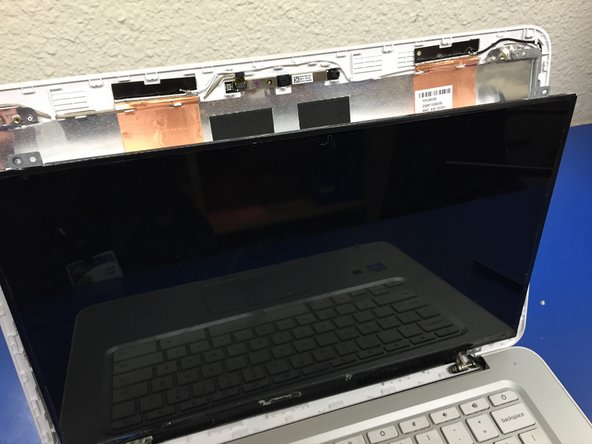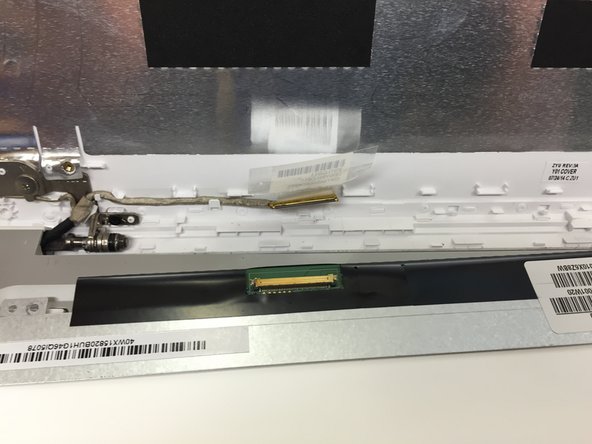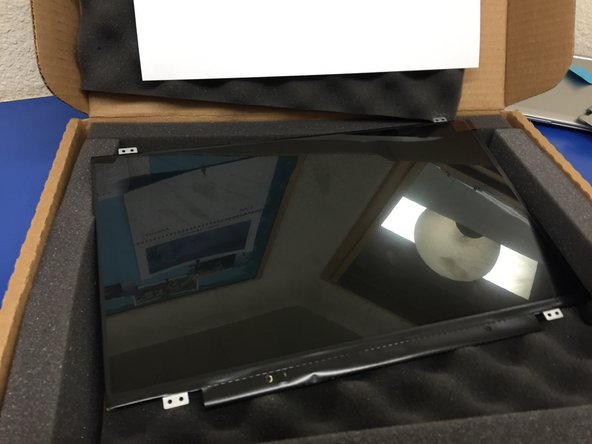Inleiding
Easy and quick replacement of the Chromebook screen.
Wat je nodig hebt
-
-
We will be replacing the screen on this HP Chromebook. ***Unfortunately I did get a shot of the sweet crack on this screen.
-
We will start by removing this screws on the bottom left and right of the screen, just above the escape key and power button.
-
-
To reassemble your device, follow these instructions in reverse order.
Annuleren: ik heb deze handleiding niet afgemaakt.
4 andere personen hebben deze handleiding voltooid.
2Gids Commentaar
That ribbon connector sure is finicky, It's really hard to actually pop it back in without putting too much force to it and bending it up. (for me atleast)