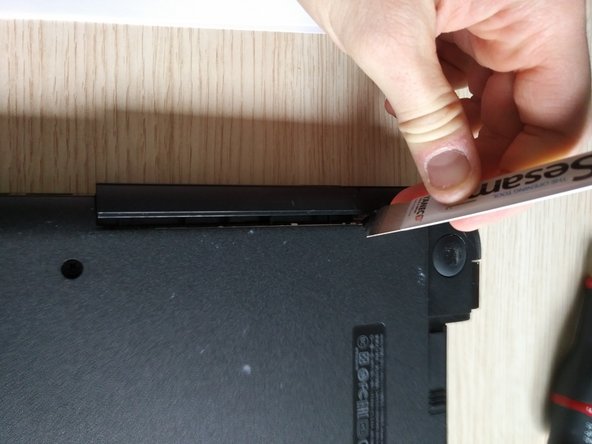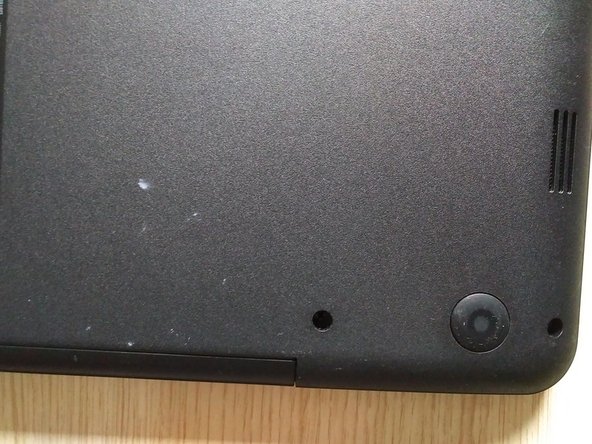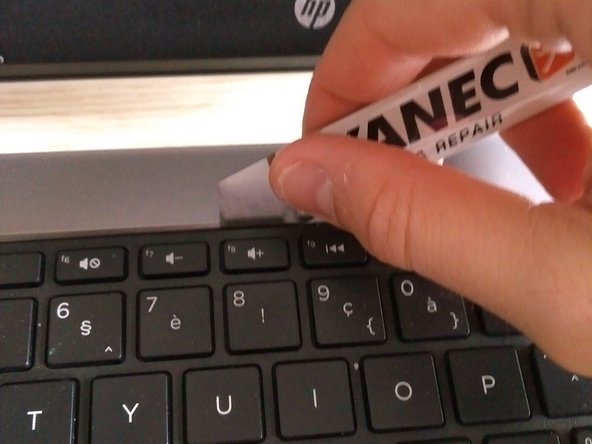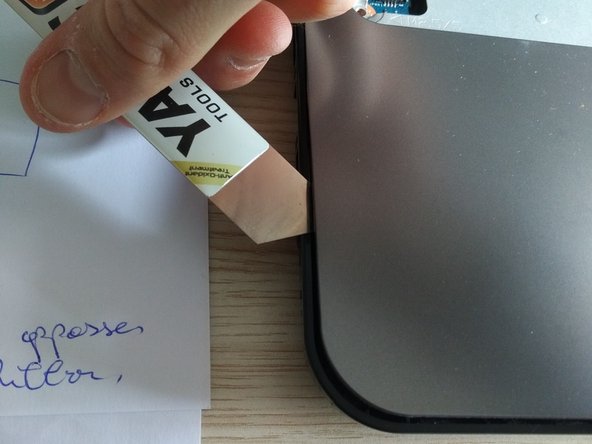Deze handleiding heeft recentere wijzigingen. Schakel over naar de nieuwste niet-geverifieerde versie.
Wat je nodig hebt
-
-
Remove the rubber rests on the rear of the device, near the battery.
-
Remove the hidden screws placed under the rests using a #1 Philips driver.
-
-
-
Turn the laptop around.
-
Open up the laptop (to remove the keyboard).
-
Use a spudger or iSesamo to remove the keyboard.
-
Slide the iSesamo around the upper side of the keyboard as shown in the pictures (you will hear clicks).
-
-
-
-
Gently lift the keyboard up.
-
Spot the thin ribbon cable attached to the connector (the connector has a plastic lid).
-
Carefully open the lid with a spudger and slide the ribbon cable out of the connector.
-
Close the lid again, after removing the cable, so that the cable cannot jump out.
-
-
-
Remove the screw circled in picture 2.
-
Remove the white ribbon cable from the connector.
-
Remove the tape over the cable and the connector.
-
Open up the lid with a spudger, and gently remove the ribbon cable.
-
-
-
Remove the two screws holding the main board to the plate (see pictures 2 and 3).
-
-
-
Use an IC extractor to remove the audio connector from the socket (sorry for the blurred picture).
-
-
-
Remove the golden antenna cable from the socket. Be very careful, and use a spudger.
-
Remove the screw.
-
The WiFi module will jump up when the screw is removed. Slide the WiFi module out.
-
To install the new Wifi module, slide the new WiFi module in , push it down, and put the screw back in.
-
Attach the antenna back in.
-
-
-
If the DC jack is damaged or broken in your laptop, remove the hinge instead (this is holding the DC power jack in place).
-
To reassemble your device, follow these instructions in reverse order.
To reassemble your device, follow these instructions in reverse order.
Annuleren: ik heb deze handleiding niet afgemaakt.
10 andere personen hebben deze handleiding voltooid.