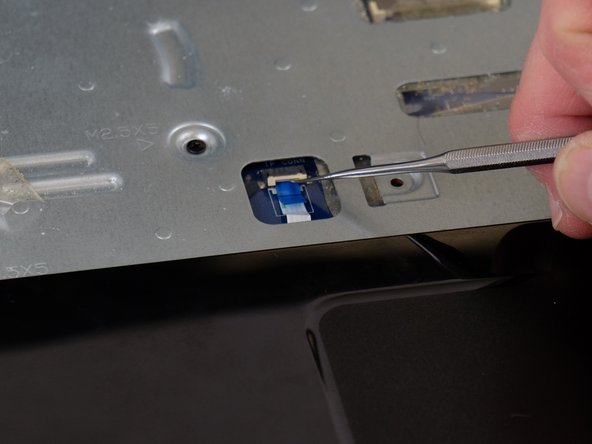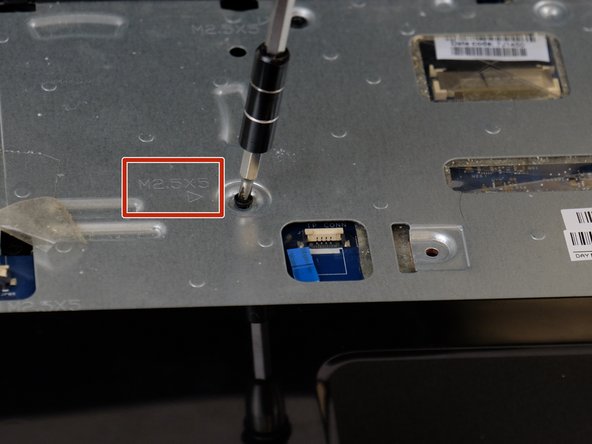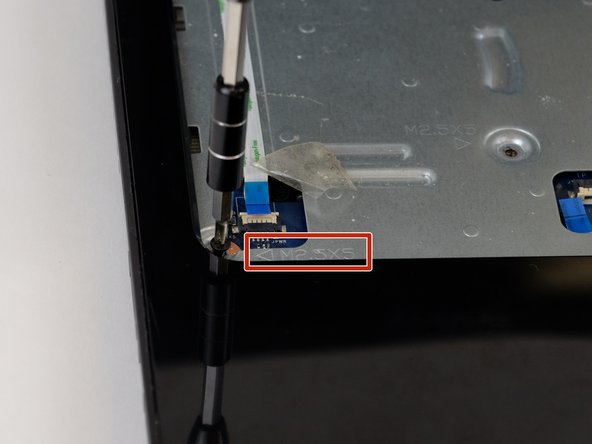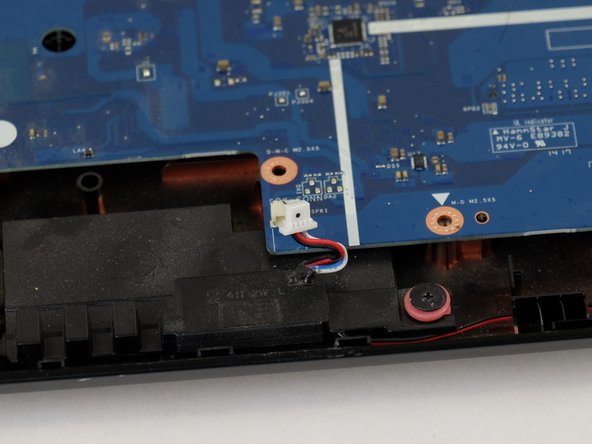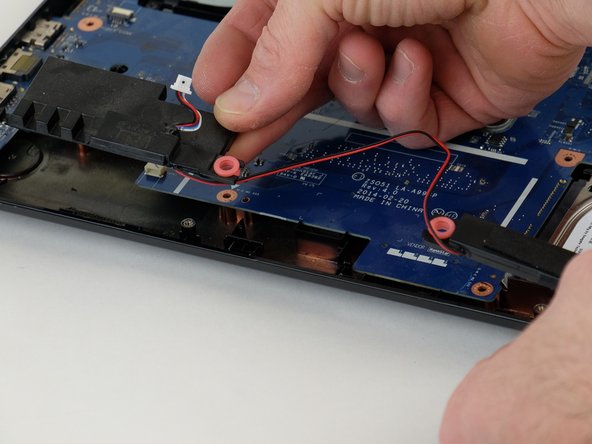Inleiding
This guide will walk you through step by step on how to replace the speakers on the HP 15-g010dx laptop. You will need about 10-15 minutes to do this replacement. Before you embark make sure that you have your replacement speakers ready to install.
Wat je nodig hebt
-
-
Slide the latch towards the center of the laptop so the unlock emblem appears.
-
-
-
-
Using the Phillips #00 screwdriver, remove the 5 millimeter screws that are visible.
-
Annuleren: ik heb deze handleiding niet afgemaakt.
2 andere personen hebben deze handleiding voltooid.